What is Zebracat AI? The AI Video Generator Everyone’s Talking About in 2025
Zebracat AI is an AI-powered platform that creates professional videos for you in minutes. Here’s my honest review of whether it delivers.

Alright, let's talk about Zebracat AI. I've seen this tool popping up more and more, promising to create videos from just text or a blog post link. You know I love digging into new software, so I had to get in there and see for myself if it actually delivers. I spent some time playing around with all the features, and I have some thoughts.
What is Zebracat AI?
So, what is this thing? Zebracat AI is a platform that uses artificial intelligence to build videos for you. The whole point is to let you create content for social media, marketing, or training without needing to be a video editing pro. You give it text, and it spits out a video with stock footage, a voiceover, and even an AI person talking.
It’s really aimed at people like us—creators, marketers, and business owners who need to make a lot of videos but don't have a Hollywood budget or weeks to spend editing. It’s all about speed.
How Zebracat AI Works
Getting started is pretty simple. The first thing you do is feed it some text. I tried a couple of ways. You can give it a short prompt, paste in a full script you've already written, or—my personal favorite—just drop a link to a blog post.
From there, the AI reads your content and starts building the video. It pulls what it thinks are relevant stock video clips and images and lines them up into scenes. Then it generates a voiceover. After it gives you that first draft, you can jump in and start swapping things out, like changing the AI voice or picking a different AI avatar to be your presenter.
Key Features of Zebcrat AI
Zebracat is loaded with different tools to make the video process faster. I went through most of them to see what’s actually useful and what’s just for show.
Here’s a look at the key features I tested.
Blog to Video
This was the first feature I wanted to try. The idea of turning a whole blog post into a video with one click is pretty appealing. I took an article from my own site, pasted in the URL, and let it run. It did a surprisingly good job of summarizing the content and creating a decent video summary.
This is a huge time-saver for repurposing content. You can take your best articles and turn them into quick videos for social media to get more eyeballs on your work.
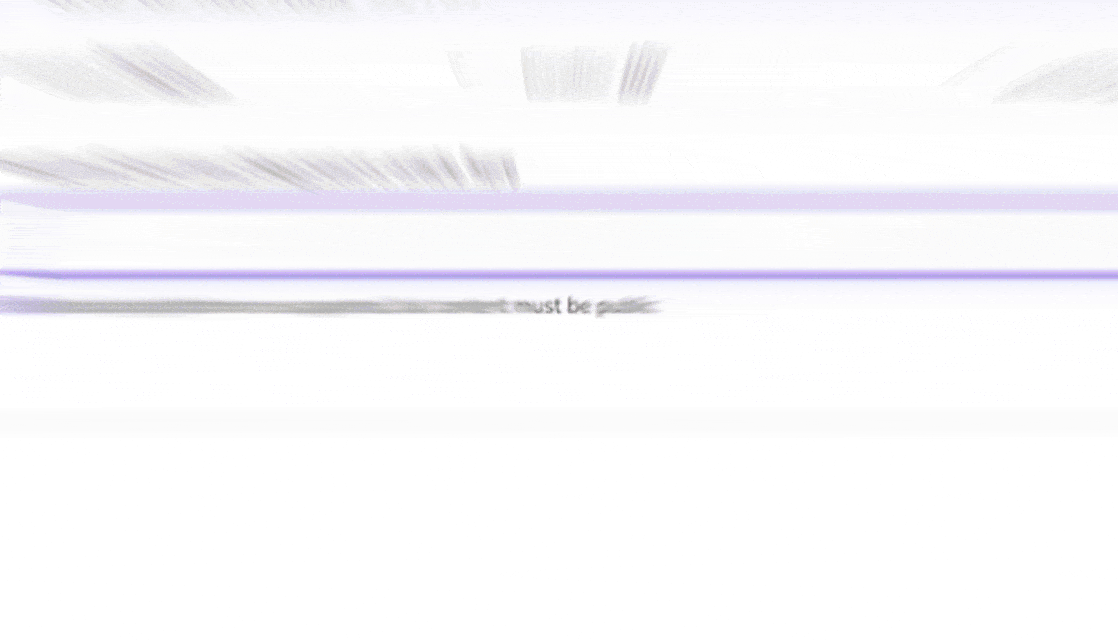
Text to Video
This is the main engine of Zebracat. You give it a script, and it builds the video. The AI scans your text and tries to match it with visuals from its stock library.
I wrote a quick script for a fake software ad to test it. In just a few minutes, I had a full video ready to go. It’s perfect for when you need to get a marketing video out fast without a lot of fuss.
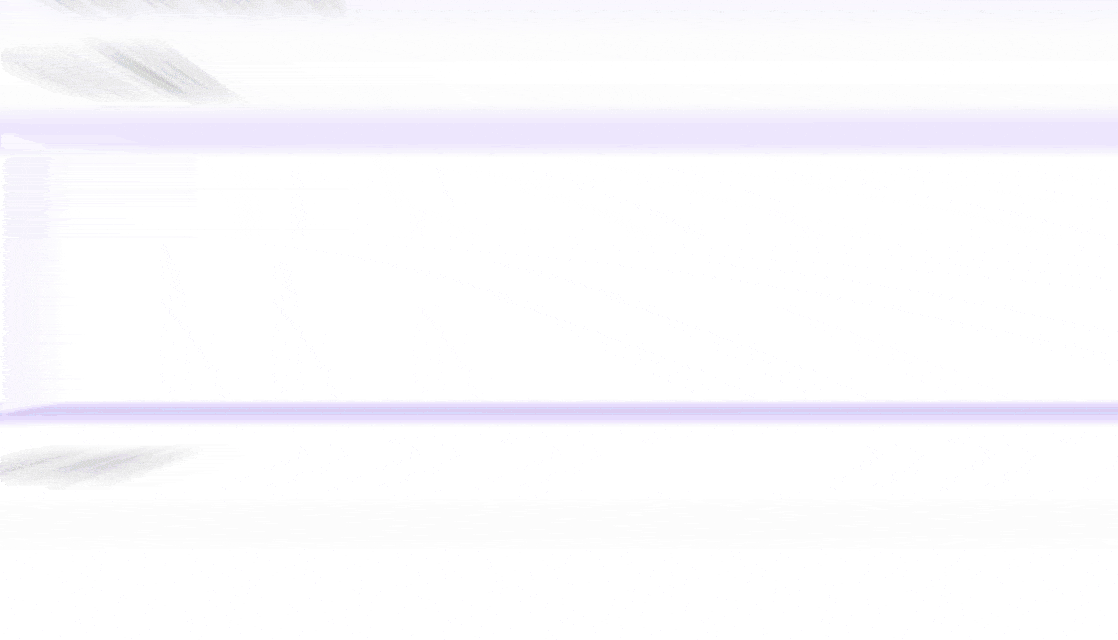
AI Avatar Generator
Zebracat has a library of over 120 AI avatars, which is a pretty big selection. I picked one to act as a presenter in my test video. This is great if you're like me and don't always want to be on camera. The avatar narrates your script for you.
I can see this being really useful for creating a series of training videos. Using the same avatar gives your content a consistent look and feel without you having to record yourself every single time.
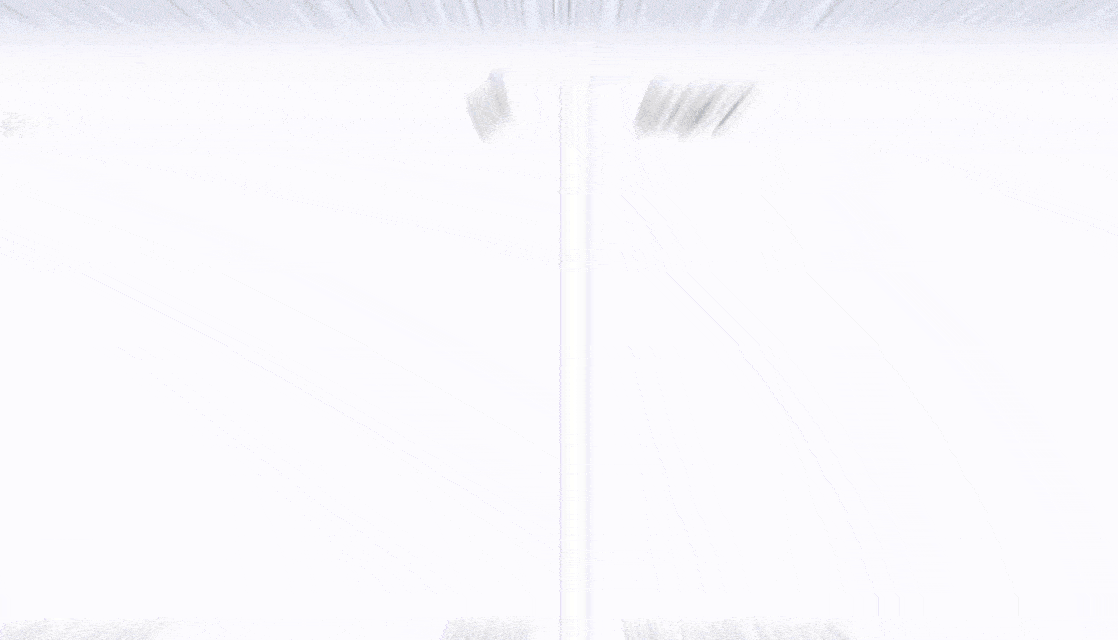
AI Scene Generator
This feature is what builds the visual story. It automatically picks out stock clips and images based on what your script is talking about. This saved me from the headache of spending hours scrolling through stock footage sites looking for the right clips.
When I made an explainer video, the scene generator found visuals that helped illustrate my points. It wasn't perfect, but it got me about 80% of the way there.
AI Automated Editing
Once the scenes are picked, the AI does some basic editing for you. It stitches the clips together, adds simple transitions, and syncs everything to the voiceover. It gives you a solid rough draft to start with. You can then go in and make manual changes.
This is what really makes the tool so fast. It handles the initial assembly so you can focus on polishing the final product.
AI Voice Cloning
I was really interested to test this one. You can upload a sample of your voice, and the AI creates a digital clone of it. Then, it can narrate any script you give it in a voice that sounds just like you.
If you’re a podcaster, this could be a cool way to create audio versions of your blog posts. You could generate new audio content without having to go into a studio and record.
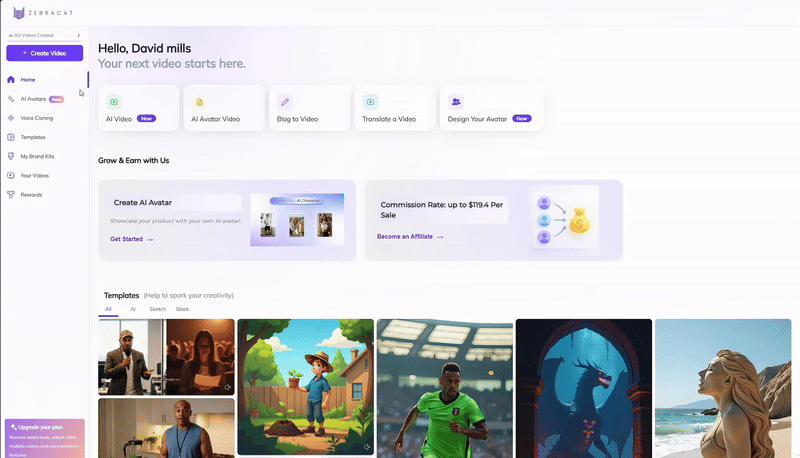
Other Notable Features
It also has a bunch of other smaller, more specific tools.
- AI YouTube Shorts Generator: A tool specifically for making those vertical videos for Shorts.
- Auto Subtitle Generator: It automatically adds captions to your videos, which is a must-have these days.
- AI Script Generator: If you're stuck, it can help you brainstorm and write a script.
- AI Explainer Video Maker: This is focused on making clean product and service explainer videos.
- AI TikTok Video Generator: Creates those short, punchy videos formatted for TikTok.
- AI Reel Generator: Same idea, but for Instagram Reels.
- AI Youtube Video Generator: A more general tool for standard 16:9 YouTube videos.
- Text to Speech: You can pick from over 175 different AI voices if you don't want to use your own.
Use Cases of Zebracat AI
After playing around with it, I can see this tool being useful for a lot of different people. It’s not just for one type of video creator.
Here are a few ways I think it could be used effectively.
Social Media Marketing Videos
This is a big one. You can quickly make short, snappy videos for your Instagram, TikTok, or YouTube channel. It’s great for promoting a product or just sharing quick updates with your audience. The templates are designed for these platforms, so the videos look right at home in the feed.
Business Explainers and Ads
If you run a business, you can use Zebracat to make a video explaining what your product does. The AI avatars can give it a professional feel without the cost of hiring a spokesperson. It’s a fast way to get a solid product demo or a short ad for your website.
Educational and Training Content
For teachers or anyone creating online courses, this is a great way to make your lessons more visual. You can turn a boring document or lesson plan into an engaging video. The automatic subtitles also make the content more accessible for everyone.
Personal Projects and Storytelling
It's not just for business stuff. If you have a personal YouTube channel or just want to tell a story with video, this is an easy entry point. The text-to-video feature lets you bring your ideas to life without needing to learn complex software.
Pros and Cons of Zebracat AI
No tool is perfect, and Zebracat is no exception. It does some things really well, but there are a few areas where it falls a little short.
Here's my honest breakdown of the good and the bad.
Pros
- Super Easy to Use: I found the interface really intuitive. You can jump in and start making videos right away without watching a bunch of tutorials.
- It's Incredibly Fast: This is its biggest strength. I was able to go from a script to a finished video in under 10 minutes. That’s a huge time-saver.
- Packed with Features: The number of tools you get is impressive. Having voice cloning, avatars, and a scriptwriter all in one place is very convenient.
- Huge Asset Library: You get access to a massive library of stock videos and music, so you don't have to pay for a separate subscription.
Cons
- The AI Can Be a Little Clunky: The AI's first choice for scenes wasn't always the best. I had to go in and manually swap out a few clips that didn't quite fit.
- Avatars Aren't Perfect: The AI avatars are good, but they still have that slightly robotic feel. They're not going to fool anyone into thinking they're a real person.
- Limited Creative Control: If you're a professional video editor, you'll probably find it a bit restrictive. You don't have the same level of granular control as you would in something like Premiere Pro.
Zebracat AI Pricing and Plans
Zebracat has a few different plans, and they do offer a free version so you can try it out. If you decide to pay for a full year upfront, you can save 30%.
| Plan | Price | Key Features |
|---|---|---|
| Free Plan | $0 | Watermarked videos, basic features. |
| Cat Mode | $35/mo | 15 videos/mo, 1080p export, no watermark, 175+ AI voices. |
| Super Cat | $99/mo | 30 videos/mo, 120+ AI avatars, 1 voice clone, 1 custom avatar. |
| Unlimited Cat | $175/mo | Unlimited videos, 500 AI scene credits, 5 voice clones. |
| Enterprise | Custom | API access, team roles, professional voice cloning. |
Zebracat AI Alternatives
The AI video space is getting crowded, which is great because it gives us more options. If Zebracat doesn't sound quite right for you, here are a few other tools I've looked at.
Here are some top alternatives and why you might choose them instead.
HeyGen
If you need your AI avatars to look as real as possible, I'd check out HeyGen. It's one of the best out there for realistic avatars and voice cloning. I think it’s a better choice if your videos are heavily focused on a human-like presenter.
Synthesia
Synthesia feels very polished and professional. It’s definitely aimed at bigger businesses and corporate teams. If you're creating training materials for a large company and need top-notch quality and consistency, Synthesia is probably the way to go.
Runway ML
For the more creative folks, Runway ML is like a whole AI artistic toolbox. It does more than just explainer videos. You can do things like video-to-video style transfers and other advanced effects. It gives you a lot more creative freedom if you're willing to learn its tools.
Pictory AI
I’ve used Pictory a lot, and it's fantastic for content repurposing. It’s incredibly fast at turning long blog posts or even webinar recordings into short summary videos. If your main goal is to churn out social media videos from existing content, Pictory is tough to beat.
Summary
So, what's my final verdict on Zebracat AI? I think it's a really solid platform, especially for its target audience. It makes video creation fast and simple, and you don't need to be a tech wizard to use it.
The ability to turn a blog post into a video with just a URL is a powerful feature, and the whole package is pretty comprehensive. It’s not going to replace a professional video editor for a high-end project, but it's not trying to. This tool is built for speed and efficiency.
If you need to create a lot of content for social media or marketing and don't have a lot of time, I think Zebracat is a great option to have in your toolbox.
For a more detailed look, you can always watch my full video review on YouTube.
FAQs
Is Zebracat AI free?
Yes, Zebracat has a free plan so you can test it out. The videos you make on the free plan will have a watermark, and some of the more advanced features will be limited.
Can I use Zebracat AI videos commercially?
Yes, if you sign up for any of their paid plans, you can use the videos for commercial purposes. That means you can use them for ads, on your website, or for anything else related to your business.
Do I need editing experience to use Zebracat AI?
Nope. No experience is needed. The platform was built for beginners. If you can type or paste text, you have all the skills you need to make a video with Zebracat.
Does Zebracat AI support multiple languages?
It does. Zebracat supports over 175 languages and dialects for its text-to-speech narration. This makes it a really good choice if you need to create content for an international audience.

