What is Monday.com? Features, Pros & Cons, and Alternatives
Monday.com is a cloud-based Work OS that lets teams build custom workflows, track projects, and streamline work with a no-code interface. Read my hands-on take to see how Monday.com performs in real use.

Alright, let's talk about Monday.com. You’ve probably seen their ads everywhere. This is a massive tool in the productivity world, and I wanted to see if it lives up to the hype. I’ll give you my full breakdown of what it is, its best features, and who it’s really for.
For a more detailed look, go watch my full video review right below.
What is Monday.com?
So, what exactly is Monday.com? At its heart, it's a Work Operating System (Work OS). Think of it as a super-flexible, visual platform where your team can build and shape its own workflows. You can use it to plan, run, and track projects, processes, and just your day-to-day tasks. With almost 35 million people hitting their site every month, it's definitely a tool that has captured a lot of attention.
What is Monday.com Used For?
Monday.com is a bit of a Swiss Army knife; you can adapt it for a ton of different jobs. It’s built to help teams of any size manage everything from simple to-do lists to really complex projects.
Here's a breakdown of what that actually looks like:
Project and Task Management
This is its bread and butter. You can set up "boards" to track every single stage of a project. For example, I can create a "LearnWire Blog Posts" board to manage my content schedule. I'd have columns for who owns the task, its status, and the due date. The cool part is when I change a task's status to "Done," it can automatically get moved to a "Published" group, keeping my board clean and organized.
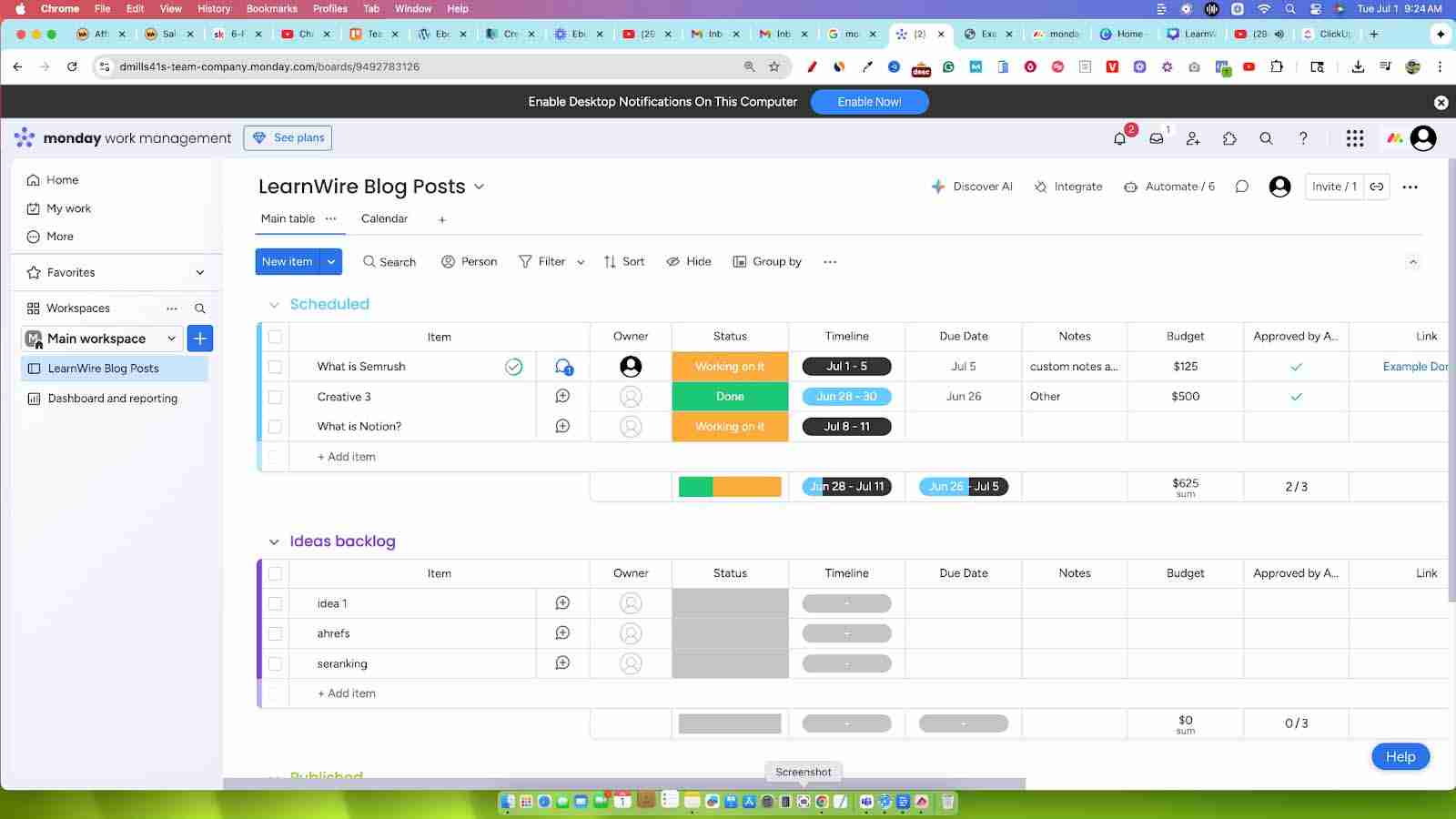
Team Collaboration
The platform is made for teamwork. Instead of digging through emails, your team can comment directly on tasks, attach files, and @mention people. This keeps every conversation and piece of feedback tied to a specific item, all in one spot. When you click on a task, a chat panel pops right open, showing you the whole activity log.
Workflow Automation
Here’s where things get powerful. You can set up "recipes" to automate the boring, repetitive stuff. For instance, you could create a rule that when a task's status is updated, it automatically sends a notification to a manager. Setting up these little automations saves a lot of time and makes sure steps don't get missed.
Reporting and Analytics
Monday.com gives you some solid reporting tools. The dashboards give you that 30,000-foot view of what's going on across the business. You can use different widgets to build out custom reports to track progress, see who's overworked, and keep an eye on budgets. The charts for tasks by status or by owner are great for getting a quick visual read on your team's workload.
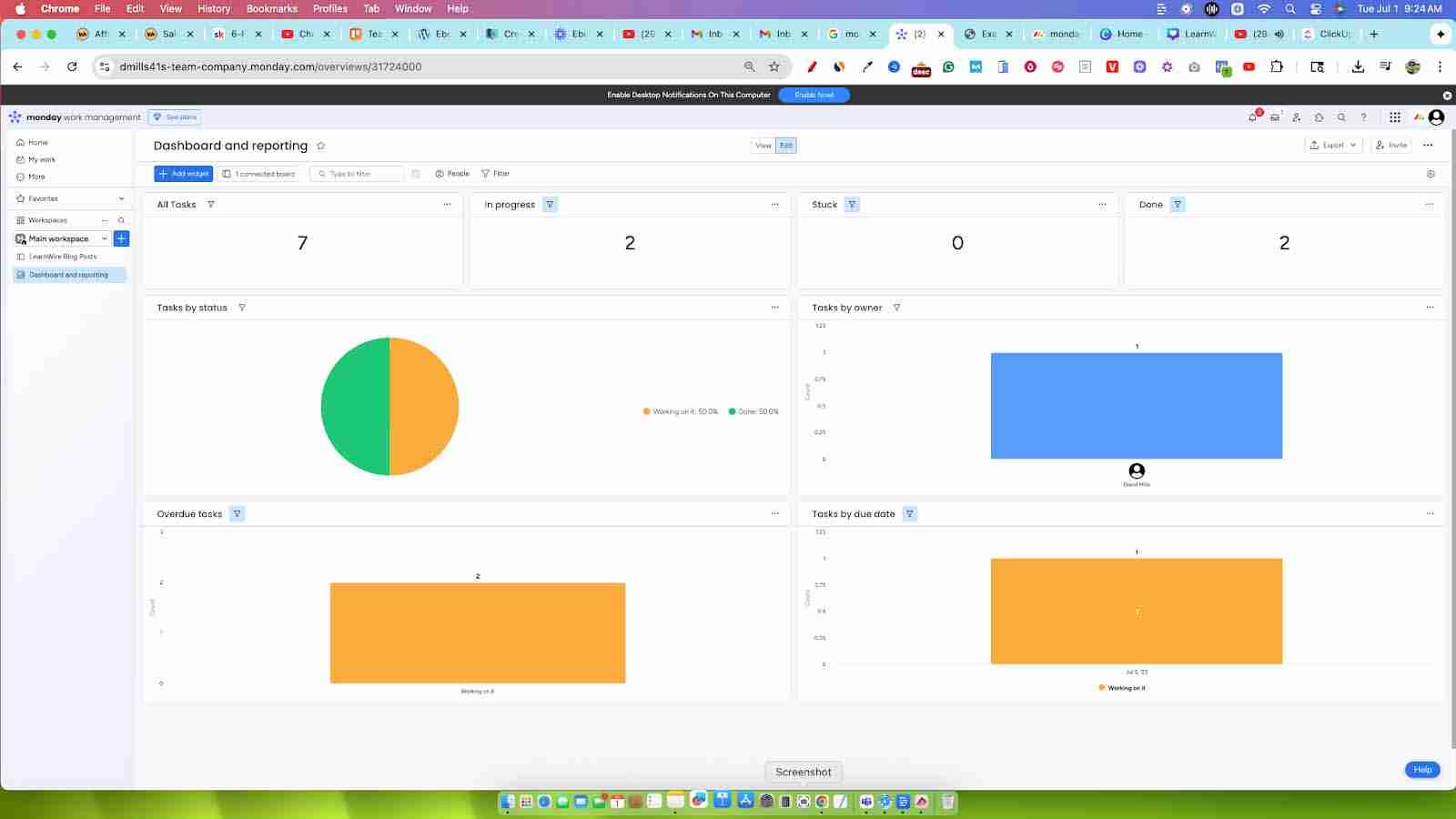
CRM
While it’s not going to replace a dedicated tool like Salesforce, you can definitely bend Monday.com into a functional CRM. It's easy enough to build out boards to manage your sales pipeline, track leads, and handle customer relationships from start to finish.
Who Uses Monday.com?
Monday.com is used by a whole range of people and businesses, from solo operators managing their own projects to massive companies trying to keep track of everything. It's a hit with students, creatives, entrepreneurs, and especially remote teams.
Here's a closer look:
Small to Medium-Sized Businesses (SMBs)
If you're running a small or medium-sized business, this can be a lifesaver for keeping your whole operation in one spot. Marketing, product development, HR—you can build out workflows for all of it without needing a bunch of different specialized software.
Enterprises
Big companies like Coca-Cola and Universal are using this platform to manage their complex projects. It scales up nicely and has the security and administrative features that large organizations need to get a clear picture of what's happening across different departments.
Teams
Even within a big company, individual teams use Monday.com for their own stuff. A marketing team might have a board for their content calendar, while a dev team uses it for sprints and bug tracking. It's simple enough that teams can just jump in and get started.
What are the Main Features of Monday.com?
Monday.com is loaded with features to get your work organized. It's not just about to-do lists; it offers a bunch of tools to help you see the big picture and work together effectively.
Let’s look at some of the key features:
Workdocs
This is their collaborative document feature. Your team can create and edit documents together in real-time. What’s cool is that you can embed your project boards and dashboards right into the docs, so everything stays connected and up-to-date.
Integrations
Here's something I always look for: it plays nice with other tools. You can hook Monday.com up with a ton of apps like Slack, Google Drive, Gmail, HubSpot, and more. This is huge for creating a central hub for all your work so you aren't constantly switching tabs.
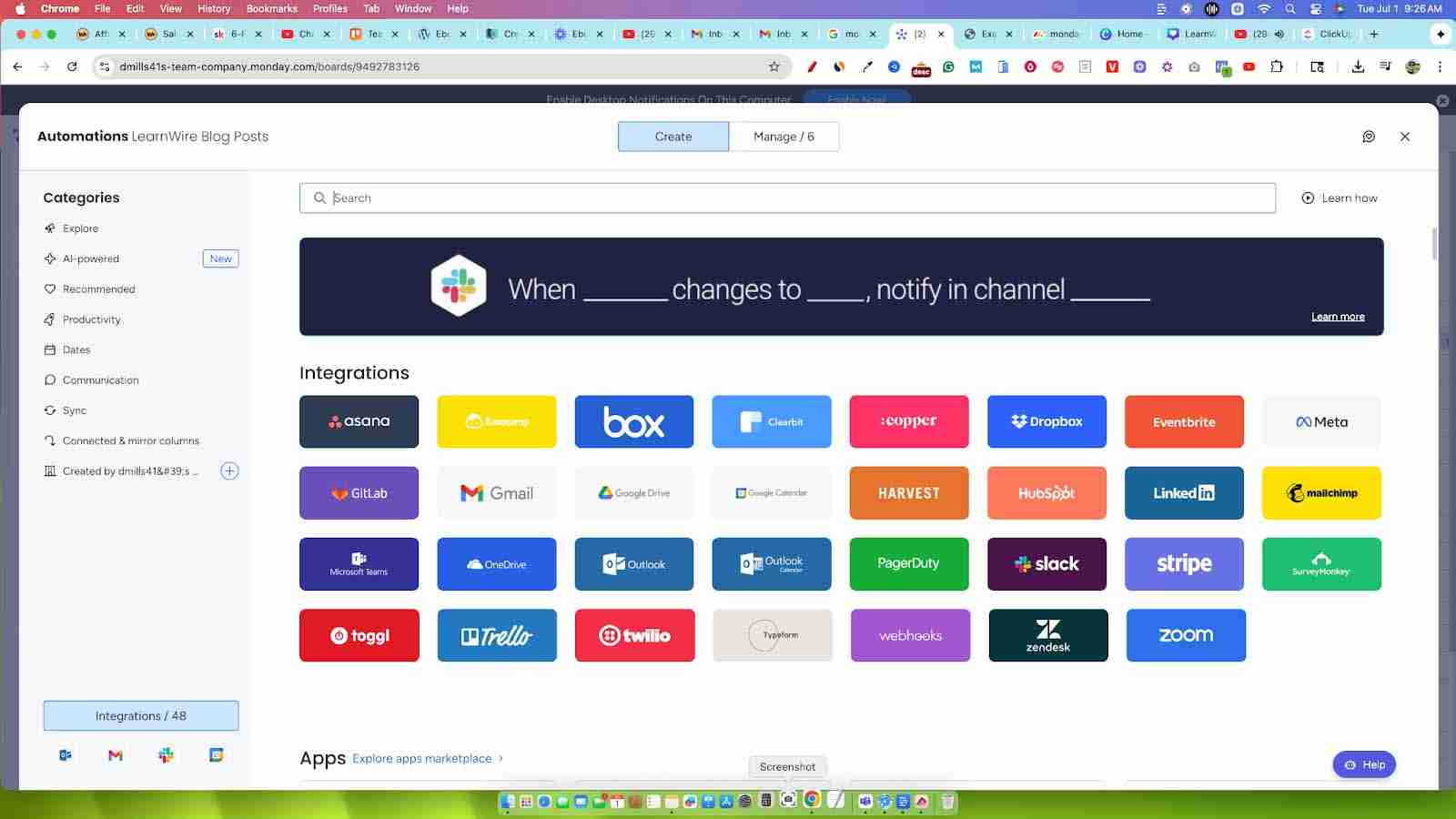
Automations
I touched on this before, but the automations are a standout feature. You can create simple "if this, then that" rules to handle routine tasks. It’s all about making sure processes are followed without you having to manually poke people all the time.
AI
Like every other tool out there, Monday.com has woven in some AI features. You can use AI prompts to help you brainstorm blog post ideas or even automatically generate tasks based on certain criteria. It's a handy way to get a creative boost or speed up your workflow.
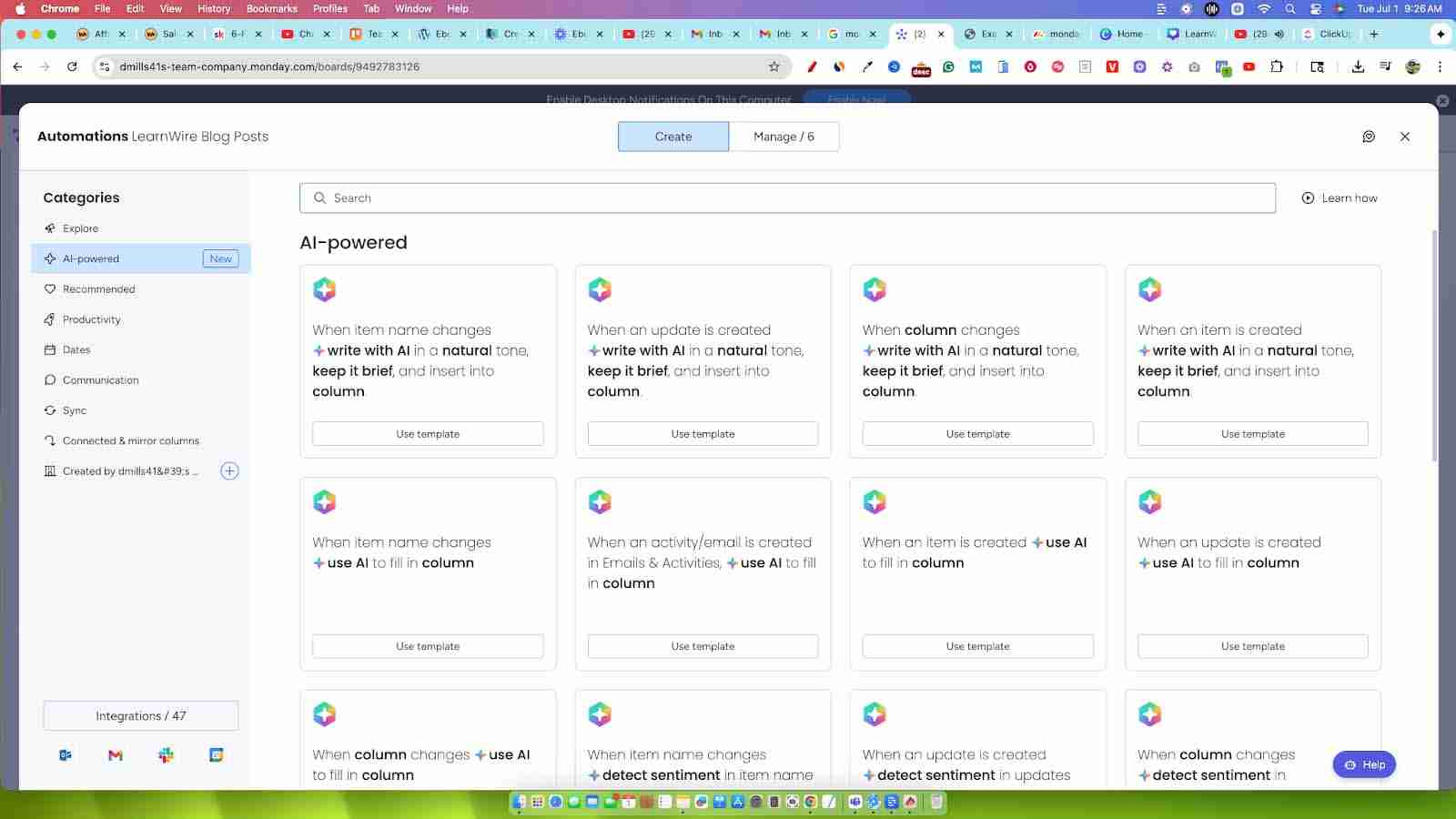
Dashboards
Dashboards give you that high-level, visual summary of your projects. You can customize them with different widgets like charts and timelines to see the exact data you care about. It’s perfect for getting a quick status update without having to ask anyone.
Kanban Board
If you’re a visual person, you'll like the Kanban board view. It lets you see your tasks as cards that you can drag and drop through different stages of your workflow. It's a simple, clear way to see progress.
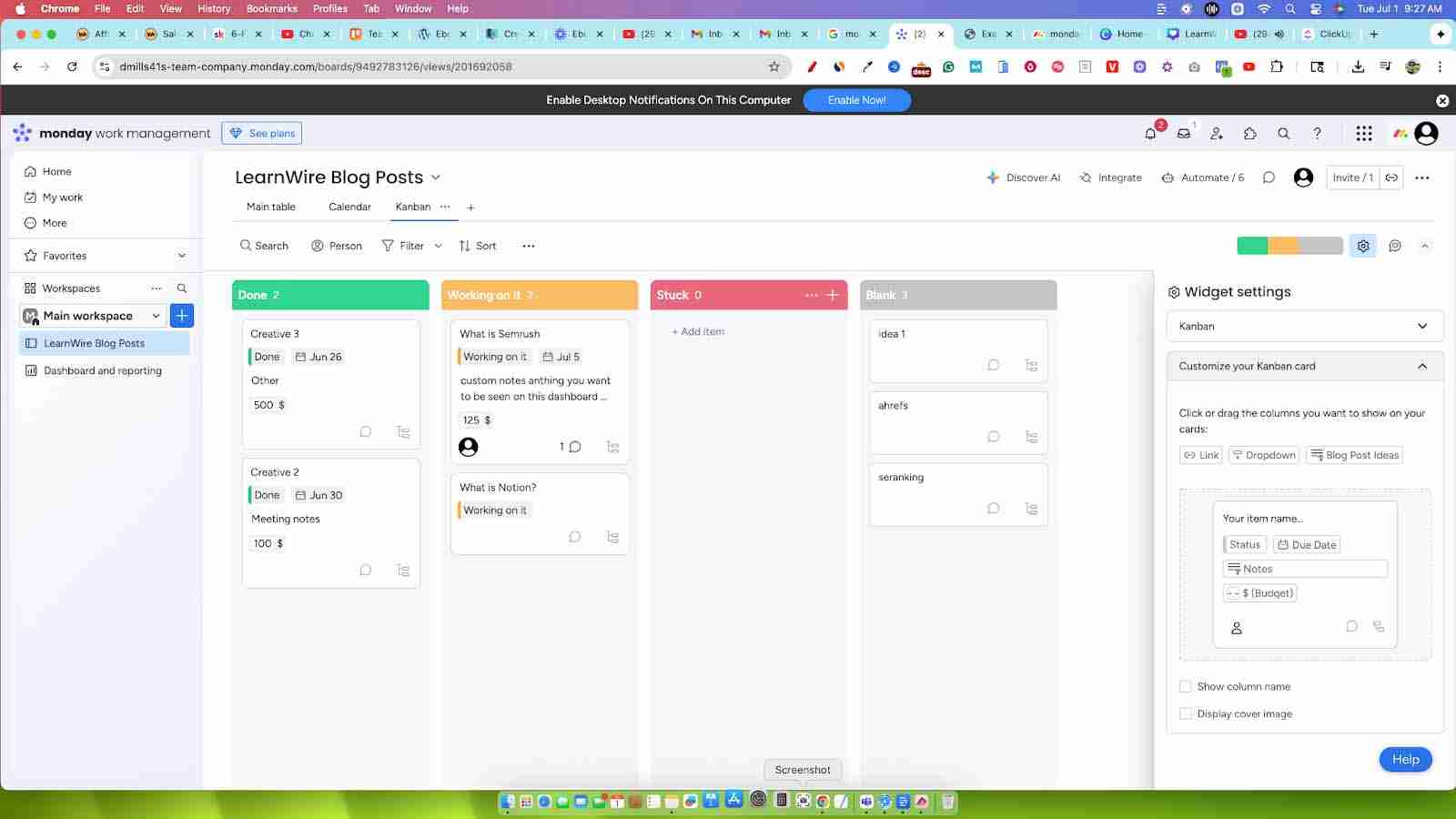
Gantt Charts
For more complex projects, Monday.com has Gantt charts. This view gives you a project timeline, showing you how tasks connect and depend on each other. It’s essential for managing schedules and making sure you hit your deadlines.
What are the Pros of Monday.com?
- Easy to Use: The interface is clean and colorful. I found it really intuitive, and the setup wizard makes getting started a breeze.
- Highly Visual: The platform is designed to let you see the status of everything at a glance. The bright colors and different views really help you understand what's going on.
- Super Customizable: You can tweak just about everything to fit how your team works. Columns, boards, dashboards—you name it, you can probably customize it.
- Great for Collaboration: It does an excellent job of keeping team conversations and files in one place, right where the work is happening.
- Tons of Integrations: Monday.com connects with a huge list of other apps, which is a massive plus for centralizing your workflow.
What are the Cons of Monday.com?
- Weird Pricing: Alright, the pricing is a bit strange. You have to buy at least three "seats" for any paid plan, which isn't great if you're a solo user or have a tiny team.
- Features Behind Paywalls: Some of the best features, like Gantt charts and timeline views, are only on the more expensive plans. The free plan is pretty basic.
How Much Does Monday.com Cost?
Alright, let's talk money. Monday.com's pricing is based on how many people are on your team and which feature tier you choose. Just remember, the paid plans make you start with a minimum of three seats.
| Plan | Price/Seat | Key Features |
|---|---|---|
| Free | $0 | Up to 2 seats, 3 boards, unlimited docs, 200+ templates. |
| Basic | $12 | Unlimited free viewers, 5GB file storage, customer support. |
| Standard | $14 | Timeline & Gantt views, calendar view, guest access, automations & integrations. |
| Pro | $24 | Private boards & docs, chart view, time tracking, formula column. |
| Enterprise | Custom | Enterprise-grade security, advanced reporting, premium support. |
How to Get Started with Monday.com
Getting set up is actually pretty simple. Here’s the quick and dirty on how to do it.
- Sign Up: Just create a free account. It'll ask you a few questions about your team and what you do.
- Follow the Wizard: The setup wizard holds your hand through creating your first board. It’s pretty painless.
- Invite Your Team: You can send out email invites to get your team members on board.
- Create Your First Board: Name your board, pick a few columns like "owner" and "status," and you're ready to roll.
- Get to Work: Start adding tasks and assigning them to people.
Monday.com Alternatives
Look, Monday.com is a fantastic tool, but it might not be the right fit for everyone. There are other great options out there, and the best one for you really just depends on what your team needs.
Here are a few popular alternatives:
Asana
Asana is a huge competitor that's really focused on task and project management. In my opinion, it has one of the simplest and cleanest designs, making it super easy to use. If you want a tool that's less about building complicated systems and more about just getting work done, Asana is a great choice. For a full breakdown, be sure to check out my complete Asana review.
ClickUp
ClickUp calls itself the "one app to replace them all," and it’s not just marketing fluff. This platform is packed with an insane amount of features. If you're looking for one tool that can handle tasks, docs, goals, and more, ClickUp is a powerful alternative. It's for teams that want a high degree of customization and a ton of functionality. To see it in action, take a look at my full ClickUp review.
Trello
If Monday.com feels like too much, Trello is your go-to. It's famous for its simple Kanban-style boards, lists, and cards. It's incredibly visual and intuitive. For teams that love a drag-and-drop workflow and don't need a ton of extra features, Trello is a perfect, streamlined alternative. For a deeper look, you can see my complete Trello review.
Wrike
Wrike is a heavy-duty project management tool that shines with larger teams and more complex projects. It has powerful features for managing resources, tracking time, and creating detailed reports. If you need something with enterprise-level muscle, Wrike is a solid alternative to look into.
Check out my full Wrike review for an in-depth look at its features, pricing, and best use cases.
Airtable
Airtable is a unique beast—it's like a spreadsheet on steroids. It mixes the simplicity of a spreadsheet with the power of a database, making it incredibly flexible. If your team is comfortable in Excel or Google Sheets and you need to manage a lot of structured data, Airtable's approach lets you build your own custom apps and workflows.
Basecamp
Basecamp is all about keeping everything for a project in one, organized place. It's built to improve team communication and cut down on endless meetings and email chains. Its strength is its all-in-one simplicity for projects, with a message board, to-do lists, and file storage all bundled together.
Summary
Monday.com is without a doubt a top-tier productivity tool. Its visual style, deep customization, and great collaboration features make it a powerhouse for a lot of teams. The pricing can be a little funky, but you can't deny its flexibility. It's a well-built platform that can really become the central hub for a team's work.
So there you have it, my full take on Monday.com. I’ve covered the good, the bad, and how it stacks up. For all the little details, make sure you go back and watch the full video I linked at the start.
FAQs
Is Monday.com easy to use for beginners?
Yes, I'd say it is. The interface is really visual and intuitive, and the setup wizard does a good job of guiding you through the basics so you're not just dropped into a blank screen.
What is Monday.com best used for?
It's best for project and task management where team collaboration is key. Because it's so flexible, people use it for everything from marketing campaigns and software development to simple CRMs.
Does Monday.com have a free trial?
It has a "Free Forever" plan for up to two people, but it's pretty limited. For the paid plans, they give you a 14-day free trial to test out all the good stuff before you have to pay.
Can I use Monday.com offline?
No, Monday.com is cloud-based, so you need to be connected to the internet. There isn't an offline mode.
Is Monday.com available on mobile?
Yep, it has full-featured apps for both iOS and Android. You can manage your work and check in with your team from pretty much anywhere.

