What is Asana? Features, Pros & Cons, and Alternatives
Asana is a cloud-based work management platform that helps teams organize projects, tasks, and goals from start to finish. Read my hands-on take to see how well it works in practice.

Asana is a well-known name in productivity and team management software. With around 40 million people visiting the site monthly, it's clear this tool is one of the most successful and popular options available. This post will look at what Asana offers, who it's for, its main features, the good and bad points, pricing, and how it stacks up against other tools.
For more info, feel free to watch my full video review below.
What is Asana?
Asana is a work management platform designed to help teams organize, track, and manage their work. The company's headline says, "where your teams and AI coordinate work together," highlighting its focus on collaboration and incorporating artificial intelligence to help understand and connect work to business goals. It aims to provide a solution for almost anything you might need to manage in your business, from launching products to day-to-day team coordination. I found it to be one of the largest, most popular, and highest-rated productivity tools on the market.
What is Asana Used For?
Asana is versatile and can be adapted for a wide array of business functions. During my review, I noted its potential for campaign planning, content calendars, creative production, and product launches. It also caters to email marketing, event marketing, web requests, and even employee onboarding for HR departments.
Let’s break down its primary uses:
Work management
Asana allows you to coordinate tasks and projects across teams. It provides a central place for everyone to see what needs to be done, who is doing it, and when it's due. This helps keep everyone on the same page and focused on the right priorities.
Workflow management
You can build and automate workflows in Asana. This means you can standardize processes, like client onboarding or content creation, making them more efficient and reducing the chance of steps being missed. The ability to customize these workflows is a strong point.
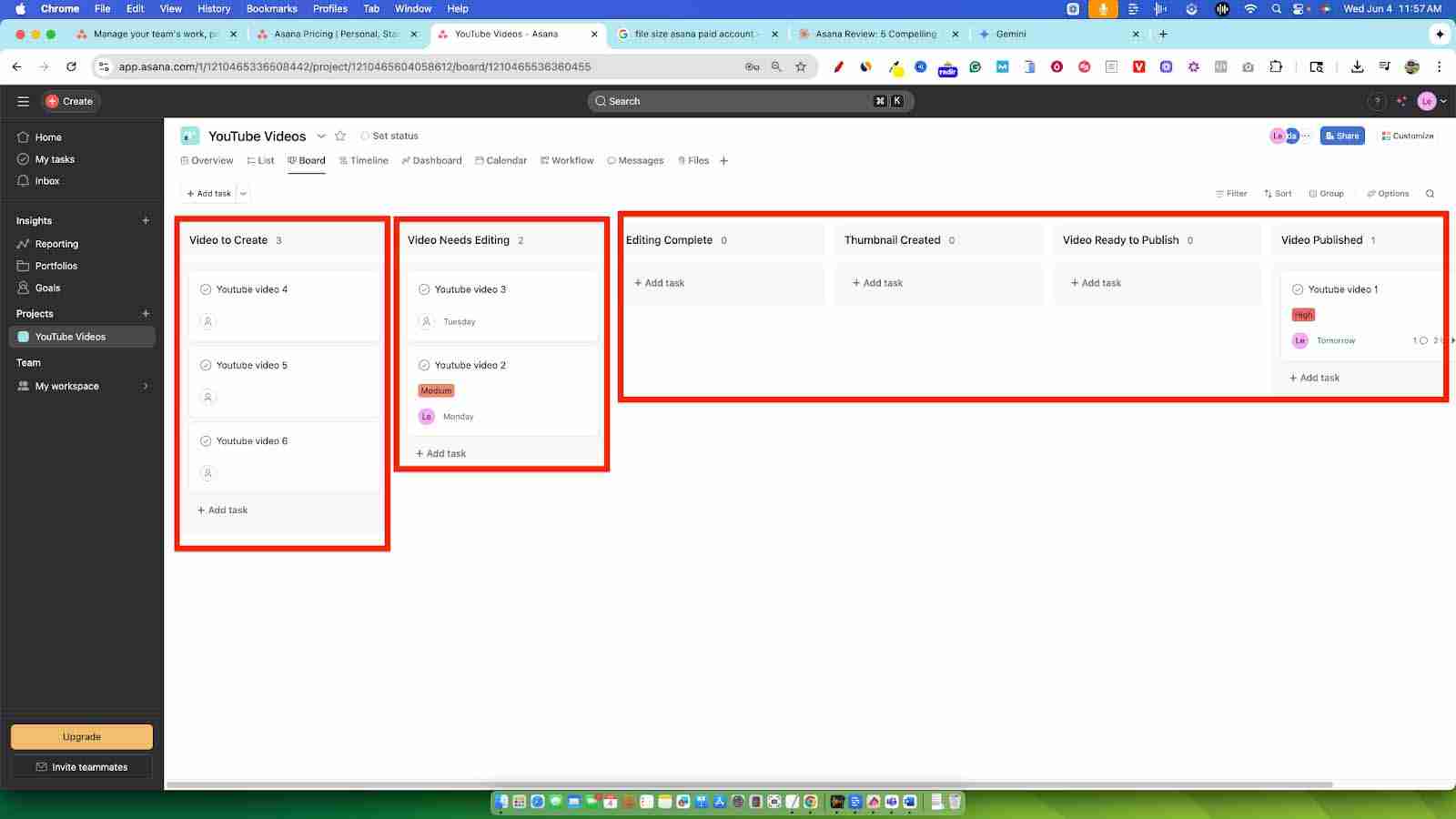
Project management
This is a core strength. Asana offers different views like lists, boards (Kanban-style), timelines (Gantt-style charts), and calendars to manage projects. You can define project scope, assign tasks, set deadlines, and track progress from start to finish. My setup for managing YouTube videos, from idea to published, was very easy to implement using its board view.
Agile management
For teams practicing agile methodologies, Asana supports sprints, backlogs, and bug tracking. Its flexible structure allows teams to adapt the platform to their specific agile frameworks, like Scrum or Kanban.
Task management
At its simplest, Asana is a powerful task manager. You can create tasks, add subtasks, assignees, due dates, priorities, descriptions, and attachments. I liked how you can manage each task individually while keeping it connected to the larger project.
Strategic planning
Asana enables users to connect daily tasks to broader strategic objectives with features like Goals (available on paid plans). This helps teams understand how their work contributes to company-wide initiatives and allows leadership to track progress towards those larger aims.
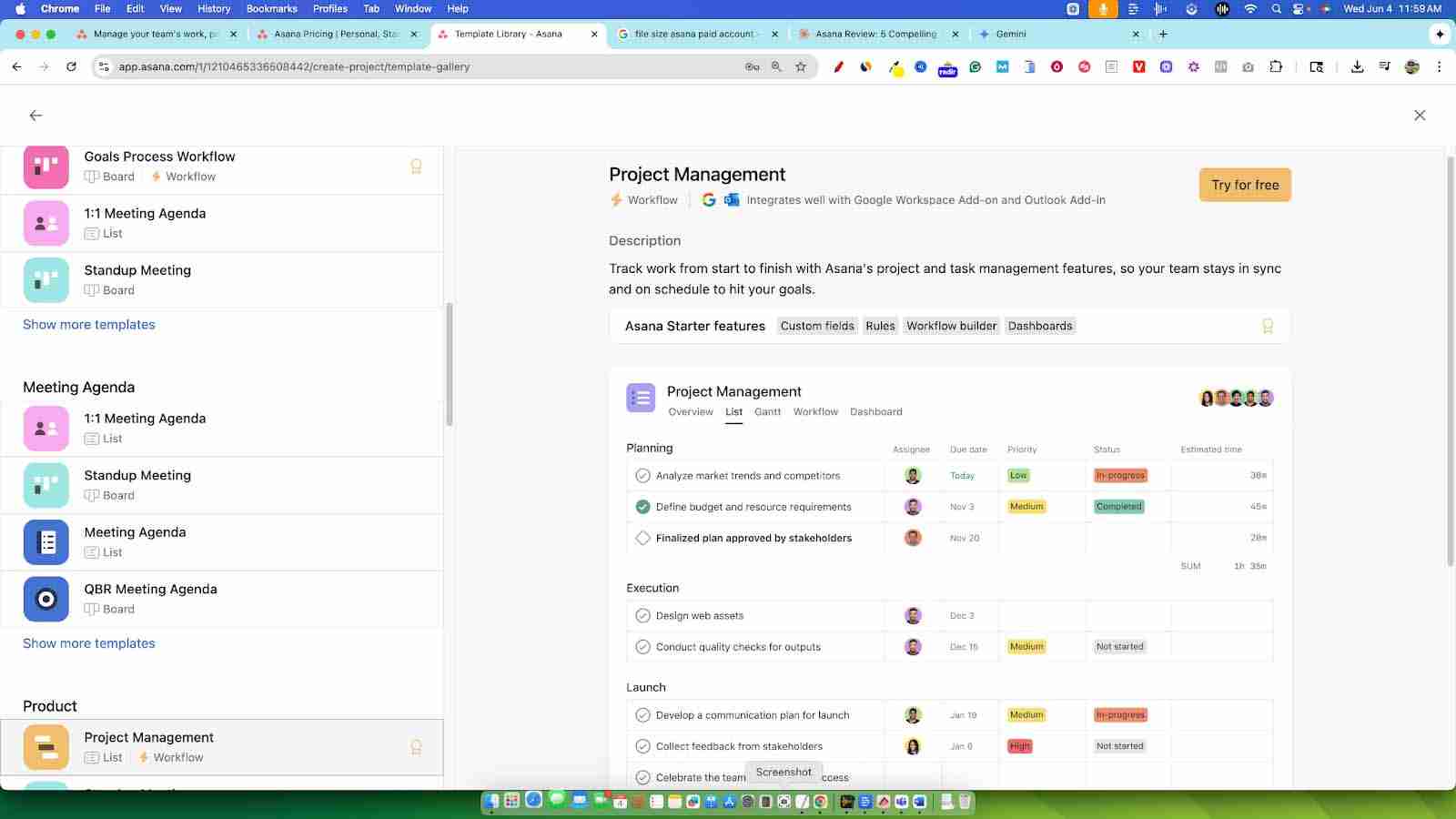
Who Uses Asana?
Asana is built for a variety of users, from individuals to large organizations.
Companies
Companies of all sizes use Asana. The free plan is generous enough for small businesses or startups to get started, allowing collaboration with up to 10 teammates. Larger companies often opt for paid plans to access advanced features like portfolio management, advanced reporting, and unlimited automations. My initial setup was as a business owner in marketing.
Teams
Different teams within a company can use Asana for their specific needs. For example, marketing teams can manage campaigns and content calendars, HR departments can handle employee onboarding, and product teams can oversee development cycles. I could see myself using it with virtual assistants for my YouTube channels.
Industries
Asana is not industry-specific and is used across various sectors including tech, marketing, education, non-profits, and retail. Its adaptability means it can be configured for the unique processes of many different types of businesses.
What are the Main Features of Asana?
Asana comes packed with features to help manage work. Here are some of the main ones:
Project management
- Multiple Views: Asana offers List, Board, Timeline, and Calendar views. I particularly like the Board view for its classic, easy-to-understand left-to-right task progression.
- Tasks and Subtasks: You can break down work into manageable tasks and further into subtasks, each with its own assignee, due date, and attachments.
- Custom Fields: Add custom fields to tasks to track specific information relevant to your team's workflow (available on paid plans).
- Task Dependencies: Mark tasks as waiting on others, so work proceeds in the correct order.
- Templates: Asana provides a range of templates for common projects like event planning, product launches, or meeting agendas. I found options for request tracking, cross-functional project plans, and even employee onboarding.
Goals and reporting
- Goals (Paid feature): Allows you to set, track, and manage company objectives, linking them to the projects and tasks that support them.
- Reporting (Paid feature): Universal reporting provides insights into project progress, team workload, and efficiency. Dashboards can be customized to display key metrics.
- Portfolios (Paid feature): Organize and track multiple projects in one place, giving a high-level overview of progress across initiatives.
Workflows and automations
- Rules (Automation available on paid plans): Automate routine tasks like assigning work, updating statuses, or moving tasks between sections based on triggers and actions.
- Workflow Builder: A visual tool to create and customize workflows.
- Forms (Paid feature): Create intake forms to capture and organize work requests.
Asana AI
Asana is integrating AI to help coordinate work and connect it to goals. While my review didn't dive deep into specific AI functionalities beyond a help feature, the platform markets AI as a way to understand your business and enhance productivity. This is an area that will likely see continued development.
Integrations
Asana connects with a wide range of other tools. The transcript mentions integrations with cloud storage services like Dropbox, Google Drive, OneDrive, and SharePoint. This is particularly important given Asana's file size limits. It also integrates with communication apps like Slack and Microsoft Teams, and many other business applications.
Admin and security
- Admin Console (Paid feature): Manage members, billing, and security settings from a centralized admin console.
- Permissions: Control who can see and edit projects and tasks with private teams and projects.
- Security: Asana uses various security measures including data encryption in transit and at rest. They comply with standards like SOC 2 Type II and offer features for data privacy.
What are the Pros of Asana?
Based on my experience and general observations:
- Ease of Use: This is a big one for me. Asana is incredibly intuitive. The onboarding process was smooth, and I felt like I knew the tool very quickly without needing tutorials. The interface is clean and not overwhelming.
- Flexibility: The ability to customize views, especially the Kanban-style boards, is excellent. I could set up my YouTube video workflow exactly how I wanted, easily adding and renaming sections. This was much better than some other tools I've reviewed.
- Generous Free Plan: The free version is quite functional, allowing unlimited tasks, projects, messages, and collaboration with up to 10 teammates. This makes it accessible for small teams or individuals.
- Clear Task Management: Creating, assigning, and tracking tasks is straightforward. The pop-up task window keeps all relevant information organized.
- Collaboration Features: Inviting teammates and assigning tasks is simple. The "My Tasks" view helps team members focus on their assignments.
- Good for Various Project Types: While I focused on YouTube management, its templates and structure show it can handle many different kinds of projects.
What are the Cons of Asana?
No tool is perfect, and here are some drawbacks:
- File Storage Limits: Even on paid plans, there's a 100MB limit per file uploaded directly to Asana. For larger files, like most videos, you must use cloud storage integrations (e.g., Google Drive, Dropbox). While I understand their reasoning to avoid becoming a massive file storage platform, I do feel paid users might expect higher direct upload limits.
- Some Key Features are Paid: Advanced features like Goals, robust Reporting, unlimited Automations, and the Admin Console are locked behind paid tiers. For instance, setting goals was available on ClickUp's free plan.
- Can Get Expensive: For larger teams, the per-user, per-month cost can add up, especially for the higher-tier plans.
- Overly Simplistic for Some: While I praise its simplicity, users needing extremely complex, niche functionalities might find Asana a bit too streamlined, though it appears to pack a lot of features into that simple interface.
How Much Does Asana Cost?
Asana offers several pricing tiers. During my review, the pricing was as follows (it's always a good idea to check their official website for the most current information):
| Plan | Annual Price | Monthly Price | Key Features |
|---|---|---|---|
| Personal | Free | Free | Unlimited tasks, projects, messages; collaborate with up to 10 teammates; 100MB/file storage limit; List, Board, Calendar views. |
| Starter | $10.99/user/month | $13.49/user/month | Everything in Personal, plus Timeline & Gantt views, forms, custom fields, advanced search, unlimited free guests, automation. |
| Advanced | $24.99/user/month | $30.49/user/month | Everything in Starter, plus Portfolios, Goals, workload management, approvals, advanced reporting, time tracking. |
| Enterprise | Custom Pricing | Custom Pricing | Advanced security, admin controls, dedicated support, and more. |
How to Get Started with Asana
Getting started with Asana is straightforward. Here’s a general idea based on my signup experience:
- Sign Up: You can start with a free account using your work email.
- Profile Setup: You'll answer a few questions about your work, company size, and what you plan to use Asana for (e.g., campaign planning, product launches). This helps tailor the initial experience.
- First Project: Asana guides you through setting up your first project. You can name it, list initial tasks, and choose how to group these tasks (e.g., To Do, Doing, Done).
- Choose a Layout: Select your preferred project view (List, Board, Timeline, or Calendar). I chose the Board view.
- Invite Teammates: You can invite team members right away or do it later.
Asana Alternatives
While Asana is a strong contender, there are many other project management tools out there. Here are a few common alternatives:
Monday.com
A visual and flexible work OS that allows teams to manage projects, tasks, and workflows with customizable dashboards and a variety of views.
Want the full scoop? Don’t miss my in-depth Monday.com review.
Trello
Known for its simple and intuitive Kanban board interface. It's great for straightforward task and project management, similar to Asana's board view which I appreciate.
Check out my full article on what Trello is and how I use it to stay organized.
ClickUp
An all-in-one productivity platform that aims to replace multiple apps. It offers a wide range of customizable features, including goals on its free plan.
I’ve put together a full review of ClickUp. Check it out to see how it could work for you.
Airtable
A hybrid between a spreadsheet and a database, offering flexible ways to organize information, track projects, and manage data.
Basecamp
Focuses on simplifying communication and project management for remote teams, with features like to-do lists, message boards, schedules, and file storage.
Teamwork
A project management platform with a focus on client work, offering features like time tracking, billing, and client portals.
Wrike
A robust project management tool suited for larger teams and enterprises, offering detailed planning, resource management, and extensive reporting capabilities.
Don’t miss my in-depth Wrike review covering its features, pricing, and who it’s best for.
Jira
Primarily designed for software development teams, Jira excels at bug tracking, issue tracking, and agile project management.
Smartsheet
A spreadsheet-inspired work management tool that offers powerful project management, automation, and collaboration features.
Summary
Asana stands out for its simplicity and ease of use, making it a strong choice for teams looking to organize, track, and manage their work effectively. Its Kanban-style board view is particularly intuitive for visualizing project workflows.
The free plan is generous for small teams, though the 100MB file storage limit (even on paid plans) means you'll rely on cloud storage integrations for larger files. While more advanced features like detailed reporting and goal tracking are reserved for higher-tier paid plans, the core functionality is solid.
I was able to get up and running and customize it to my needs almost immediately without any confusion. Be sure to check out my full video review earlier in this post for more details and a further breakdown.
FAQs
Does Asana offer any discount?
Yes, Asana offers a discount if you choose to be billed annually instead of monthly. For specific promotions or discounts for non-profits or educational institutions, it's best to check their website or contact their sales team.
How secure is Asana?
Asana takes security seriously. They implement various measures such as encryption of data in transit and at rest, and they are SOC 2 Type II certified. They also offer features for data privacy and compliance with regulations like GDPR. For enterprise clients, advanced security and admin controls are available.
Is Asana difficult to learn?
In my experience, Asana is not difficult to learn. I found it to be one of the easiest tools of its kind to get started with. The interface is clean, the onboarding is helpful, and the core functionalities are intuitive. You can be up and running, managing projects, very quickly.
Does Asana have a mobile or desktop app?
Yes, Asana offers mobile apps for both iOS and Android devices, allowing you to manage tasks and projects on the go. They also have a desktop application for Mac and Windows, which provides a more native experience than using Asana in a web browser.

