
I love tools that make the small but crucial tasks in a business feel effortless. Creating forms is one of those chores that can either be quick and painless or a total headache. FormRobin is the kind of tool that aims to make form-building feel delightful again. I spent time clicking through every corner of it, testing the AI generator, styling options, integrations, and the submissions workflow. Below is an honest, hands-on look at what worked, what could be better, and how I’d recommend using it in real projects.
Table of Contents
- Quick verdict
- Who this is for
- What I tested and what I liked
- Integrations and automation
- Pricing, limits, and the AppSumo context
- Real-world use cases
- Limitations and areas for improvement
- Important note about exporting and bulk uploading leads
- How I’d set up FormRobin for a lead magnet funnel — step by step
- Why AppSumo Originals matters here
- My rating and final thoughts
- Extra resources and related reads
- Final recommendation and practical checklist
- What I’ll be doing next with FormRobin
Quick verdict
FormRobin is a clean, simple form builder with AI-assisted generation, useful styling controls, Zapier and native integrations, and an absolutely irresistible AppSumo lifetime deal price. For $19 lifetime access you get unlimited basic forms, unlimited embedding on domains, unlimited monthly responses, CSV export, conditional logic, and up to 50 AI-generated forms per month. If you need a no-fuss lead capture or onboarding form solution, this is extremely compelling.
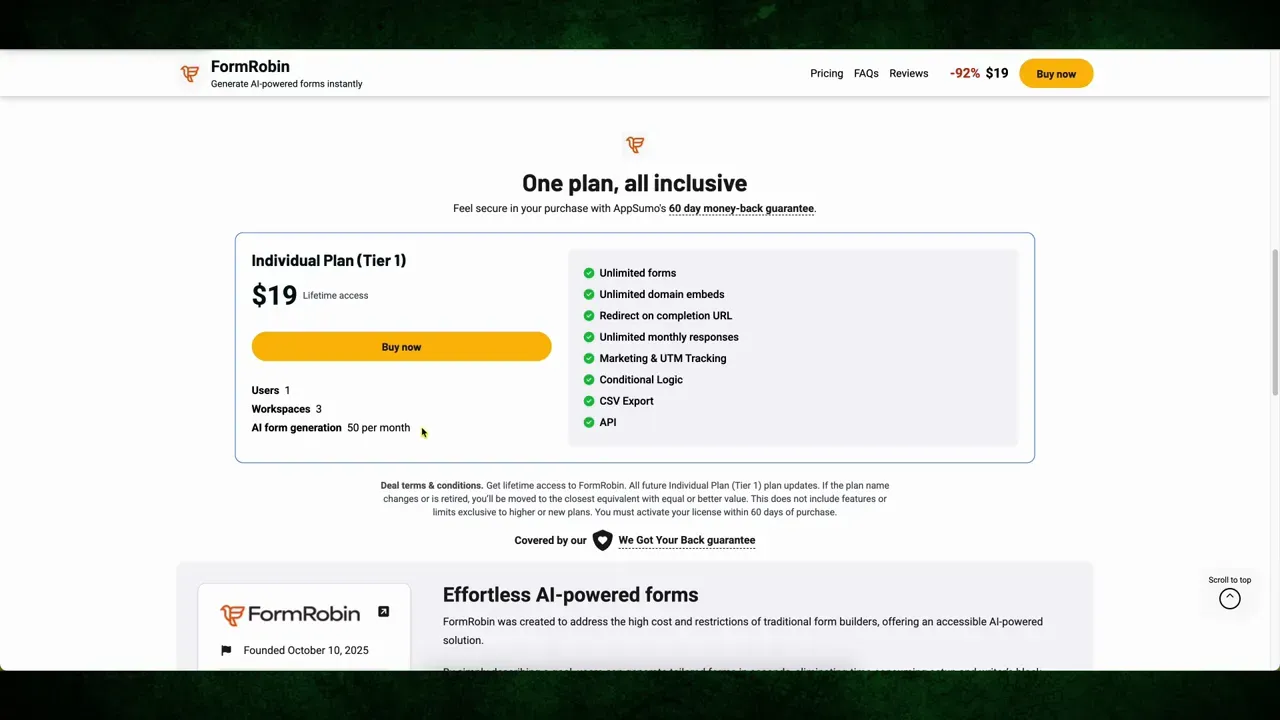
Who this is for
- Solopreneurs and small teams who need fast lead capture without complexity.
- Designers or agencies that need client intake forms and onboarding questionnaires.
- People who want to generate a smart starting point using AI rather than build every field from scratch.
- Anyone who wants a low-cost lifetime form solution they can own rather than rent monthly.
What I tested and what I liked
I walked through the entire flow: creating folders, using the AI creator, editing fields, styling the form, previewing, publishing, and reviewing submissions. The interface is minimal and focused, which I absolutely enjoyed. The dashboard is clean and makes it obvious where to create your first form and organize things into folders.
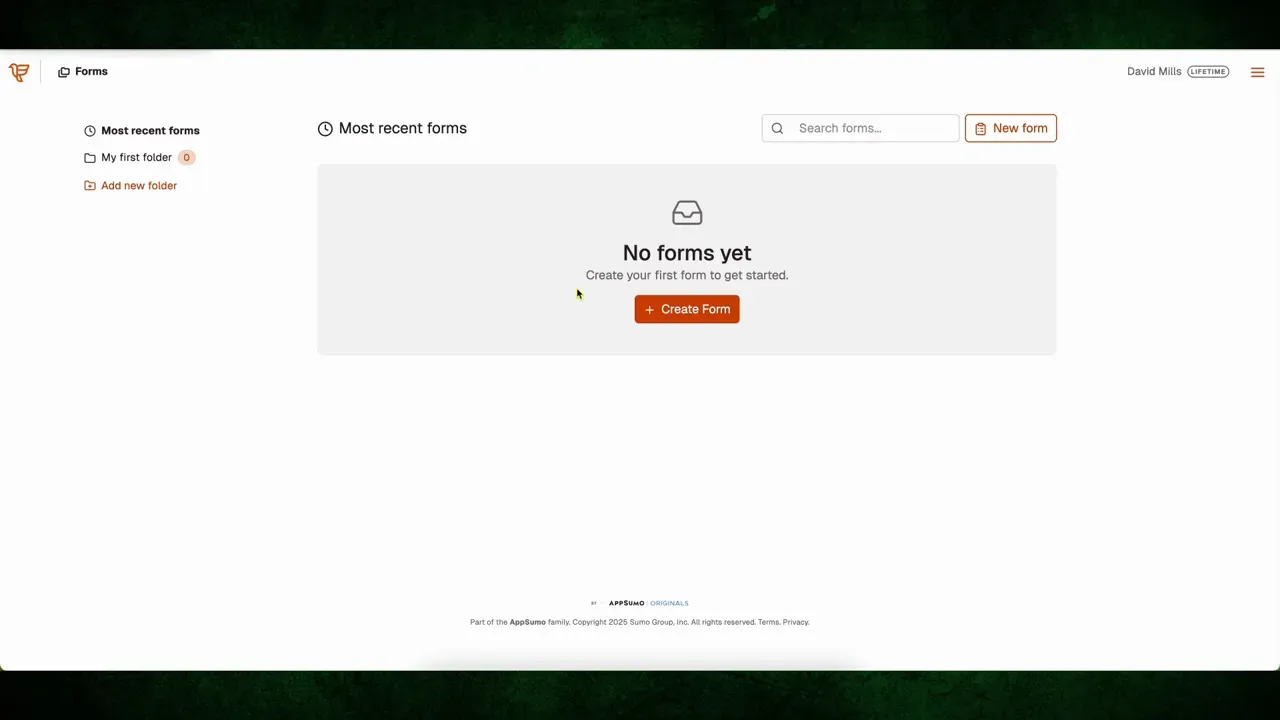
AI form generation
The AI generator is simple to use. You type a short prompt — for example I used “a simple sign up form to get my free lead magnet training on how to build web apps very fast using live coding” — and it creates a complete form structure for you: title, intro, fields, and suggested field descriptions. It sets reasonable defaults like Full Name and Email and can include optional fields like phone or company size.
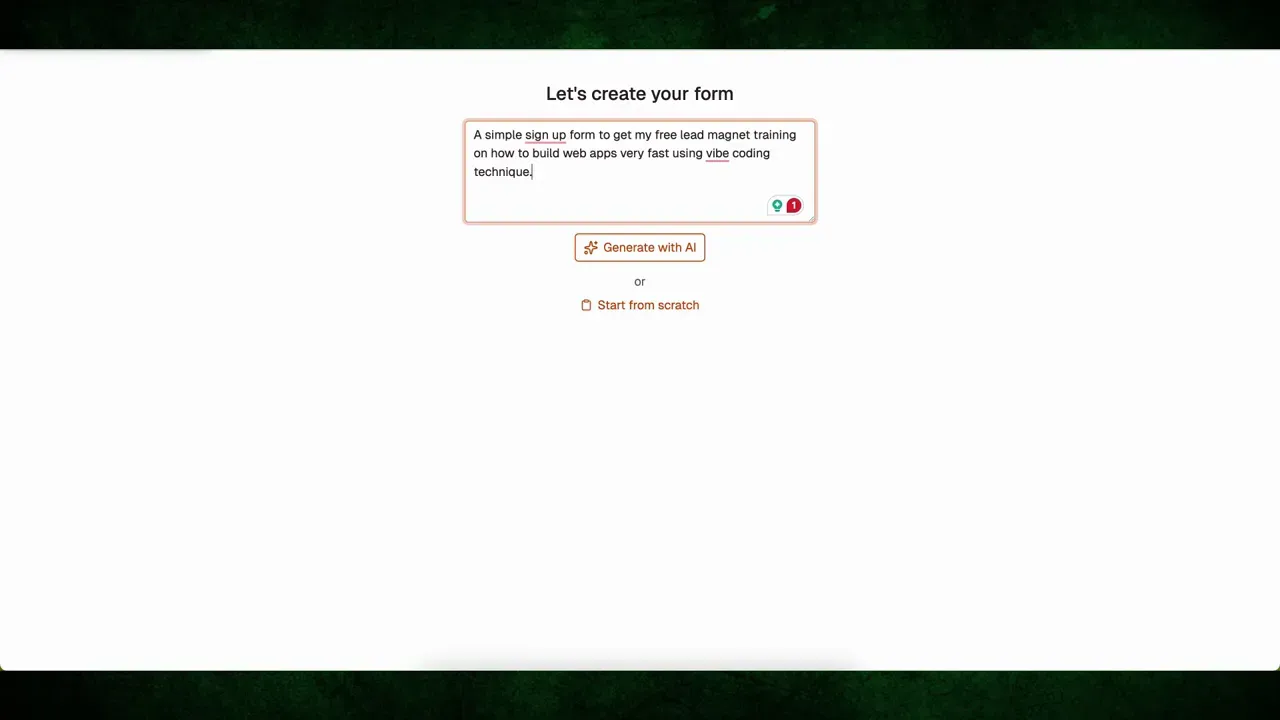
The AI output is a convenient time-saver. It may not get your perfect marketing copy every time, but it gives you a working form you can quickly tweak. That’s the point: you're skipping the writer's block and launching a professional-looking form fast.
Form editing and conditional logic
Editing fields is intuitive. You can flip a question to required, delete fields, tweak dropdown options, and add conditional visibility rules. The conditional logic is straightforward: show or hide fields based on user answers. That makes it useful for smarter lead capture where you don’t want to overwhelm users with irrelevant questions.
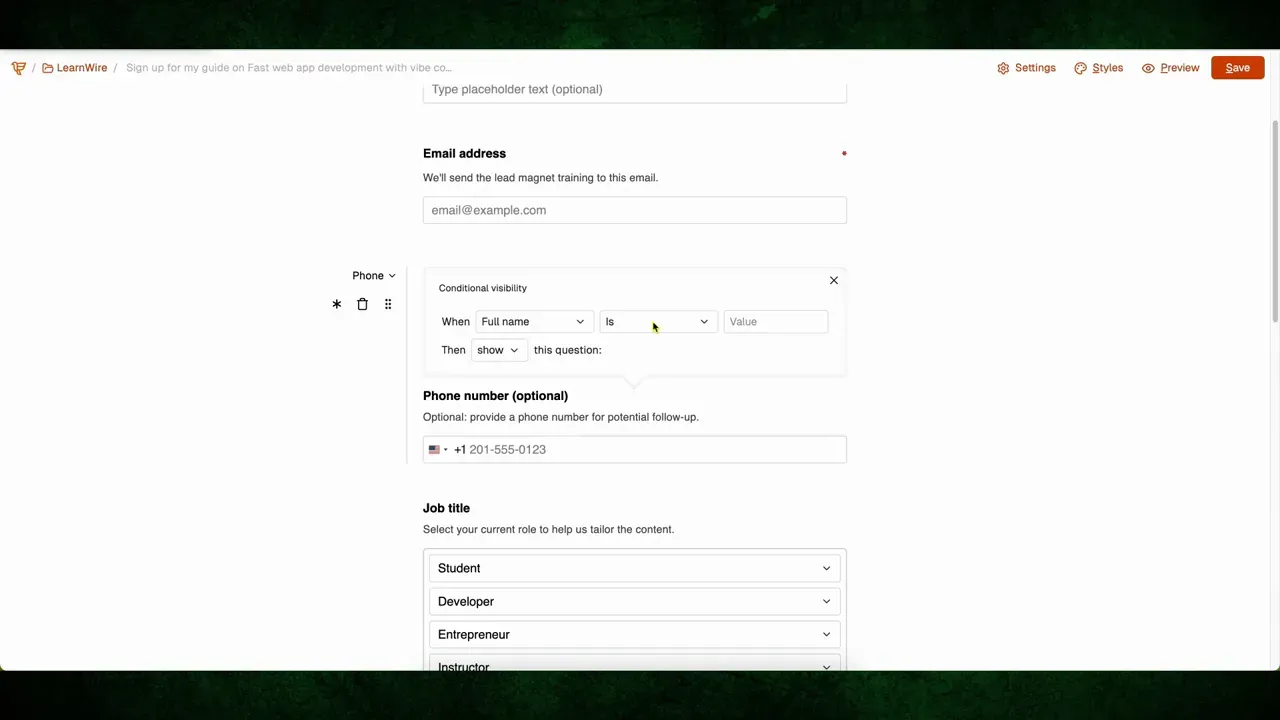
Styles and visual customization
What surprised me was how much visual control is available without being bloated. Styles include font selection, background color, text color, border color and width, primary and secondary button colors, and border radius to go from sharp corners to pill-like inputs. I was able to make a clean, modern form that would fit a tech landing page in minutes.
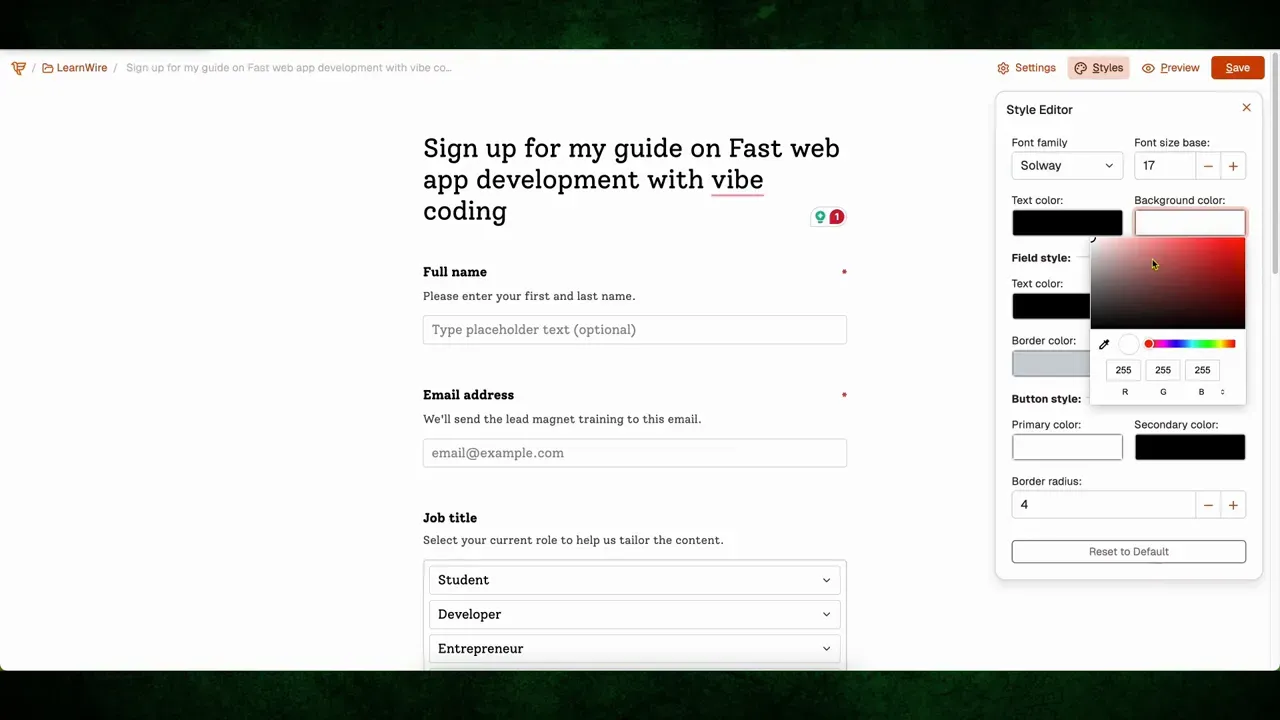
Preview, publish, and redirects
Publishing is quick. You can preview the live form, copy a shareable link, embed it on a domain, and set a custom redirect after submission. I used the redirect to send a hypothetical lead to a thank you page or a sales page, which is an essential workflow for lead magnets and funnels.
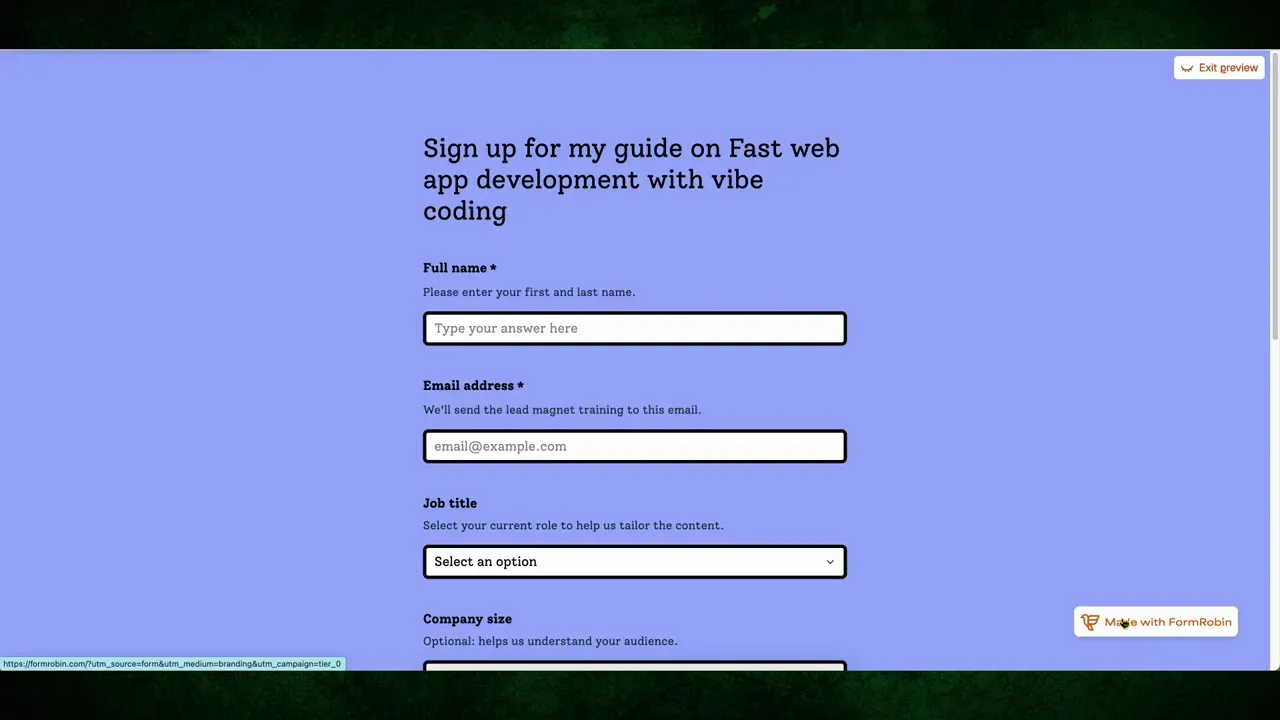
Submissions and export
Submissions show up with useful metadata like browser and device type, and you can export everything as CSV for upload into email tools. The submission list is nicely laid out and gives a quick glance at collected information.
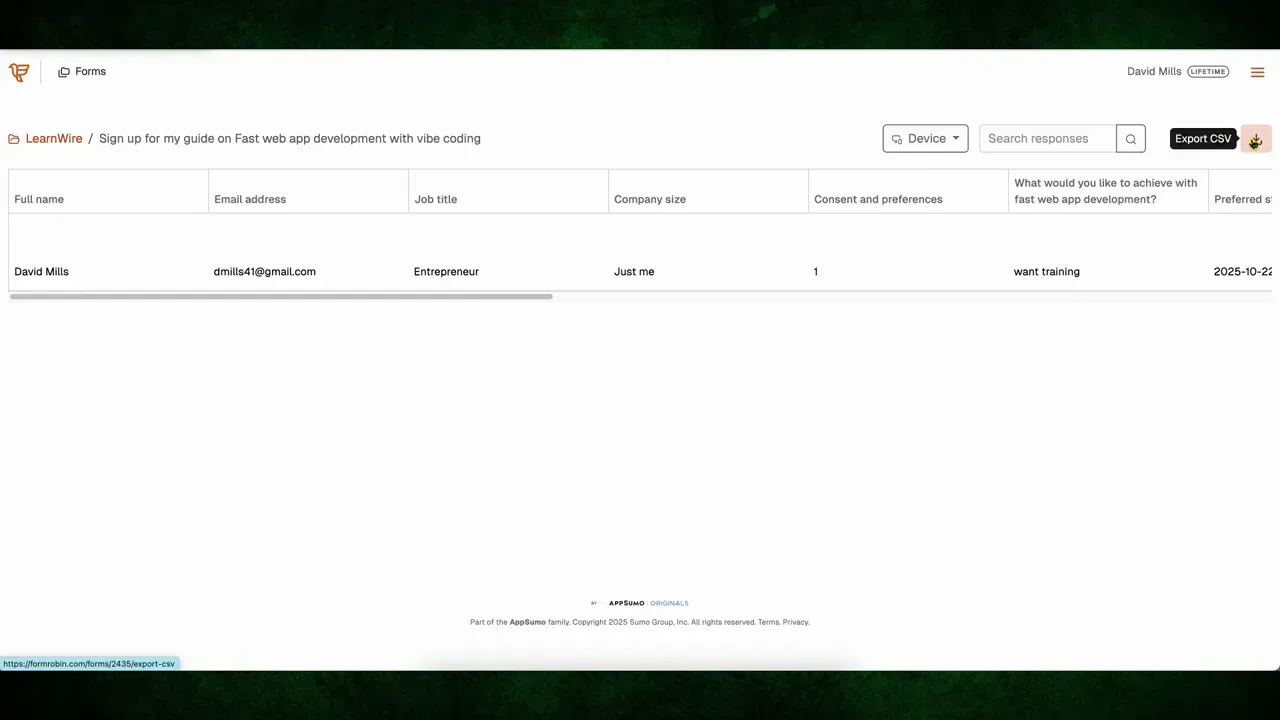
Integrations and automation
FormRobin launched with Zapier support and a native integration to SendFox, plus webhook support and a Meta Pixel API. Zapier is the crucial one here for most people: connect FormRobin to virtually any email provider or CRMs like GetResponse, ConvertKit, MailerLite, ActiveCampaign, or others via Zapier.
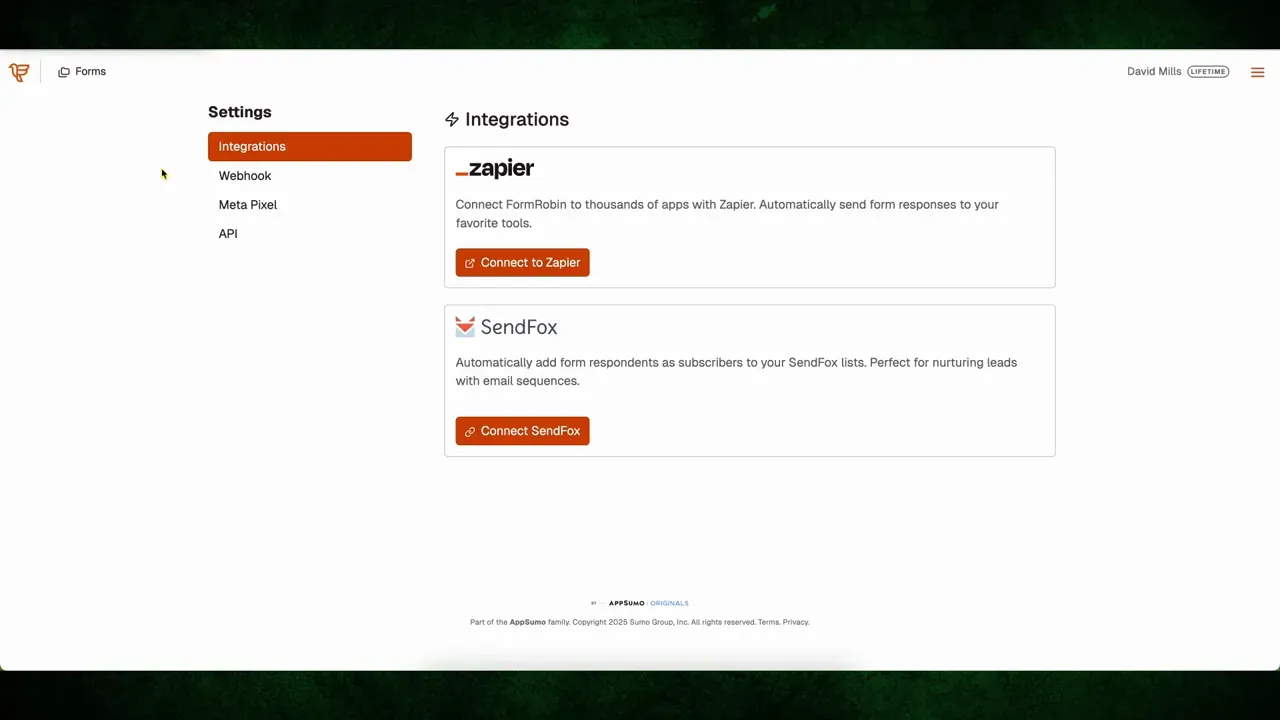
Zapier integration means you can subscribe new submissions to your email list automatically, create contacts in your CRM, add rows to a spreadsheet, or trigger sequences in your workflow. If you don’t want to build dozens of native integrations, Zapier is the easiest bridge.
Webhook and Meta Pixel
There is a webhook option for direct, developer-level integrations and Meta Pixel API support for marketing/tracking. Those are great for people who want to pass real-time data into internal systems or use the forms as part of ads funnels.
Pricing, limits, and the AppSumo context
The AppSumo lifetime deal price is the star here: $19 for lifetime access. That gets you unlimited basic forms, unlimited domain embeds, unlimited monthly responses, redirect on completion, marketing and tracking features, conditional logic, CSV export, API access, one user, three workspaces, and 50 AI-generated forms per month. For $19, that is an incredible value.
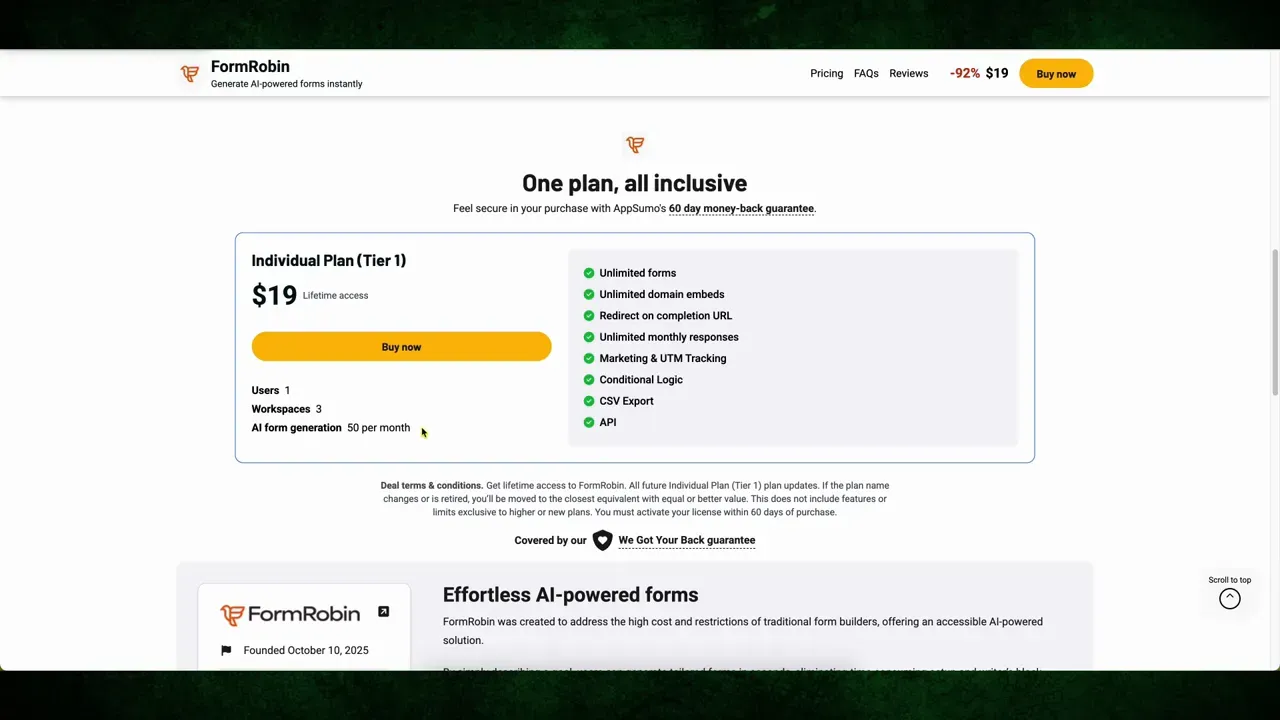
There were some quirks in the listing metadata I noticed: a founding date that read very recent. That initially made me pause, but then I realized FormRobin is part of AppSumo Originals and is supported by AppSumo. That backing matters: it means the tool has a much better chance of sticking around and receiving support and updates than an unknown bootstrapped startup.
Real-world use cases
Here are practical ways I’d use FormRobin in actual projects:
- Lead magnet signups: AI generate a lead capture form, require Full Name and Email, and redirect to the PDF or thank you page. Connect to Zapier to push leads straight into your autoresponder list.
- Client onboarding: Create a web design intake form that asks for current site URL, brand colors, target audience, and project requirements. Use file uploads to collect logos and example assets.
- Event registration: Build a small registration form with selected role, company size, and preferred dates. Conditional logic can show additional questions only for paid attendees or sponsors.
- Customer feedback: Create a short feedback form with multiple choice and long answer fields. Export CSV into your analytics pipeline or send to Slack via Zapier when a high-priority response arrives.
- Sales funnels: Capture leads and redirect them to a sales page. Use Meta Pixel to track conversions and Zapier to add prospects to your sales CRM for follow-up.
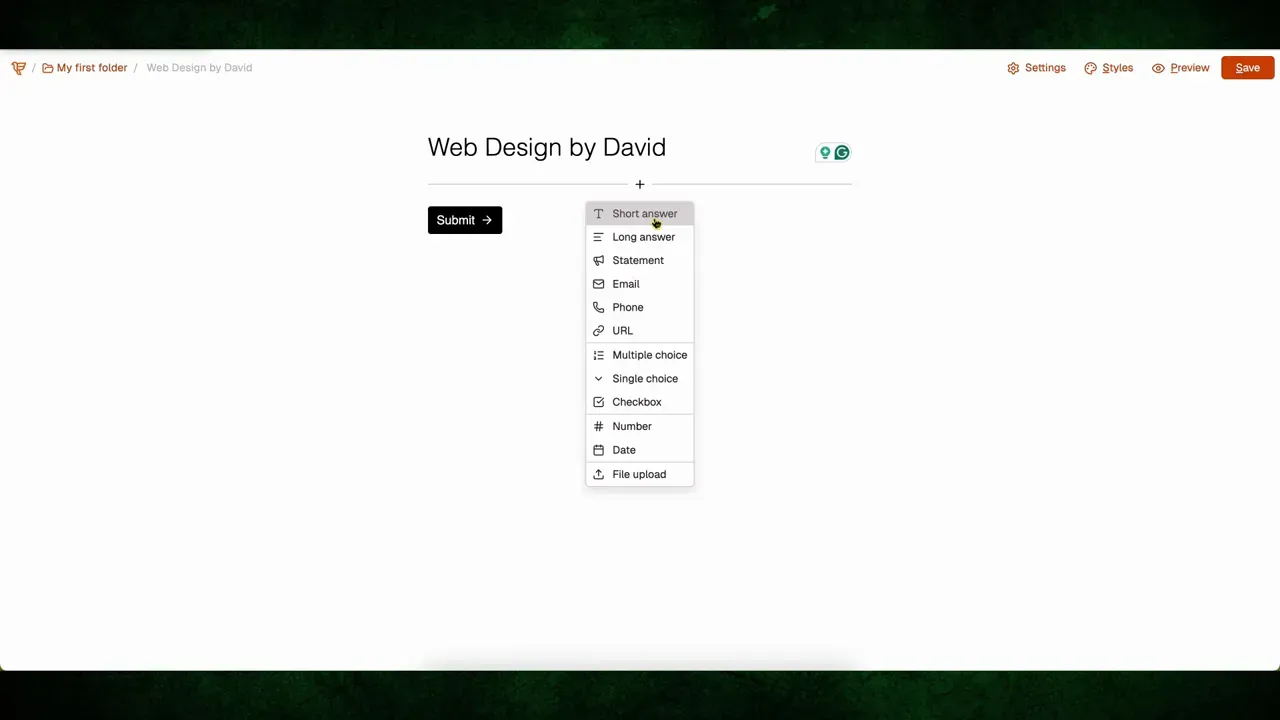
Limitations and areas for improvement
There are a few things I’d like to see improved:
- More out-of-the-box email provider integrations. Zapier covers most cases, but native integrations to common ESPs would reduce reliance on a paid Zapier plan for some users.
- Built-in training or onboarding videos. The interface is intuitive, but a short 2-3 minute tutorial showing Zapier setup, webhooks, and styling would lower friction for new users.
- Clarify the “unlimited” language in marketing. The product page lists unlimited forms but limits AI-generated forms to 50 per month. That’s fine but clarifying the distinction could avoid confusion.
- More advanced form field types and logic. Right now the basics are in place and they work well. As the tool matures, richer field options and multi-page forms could be valuable.
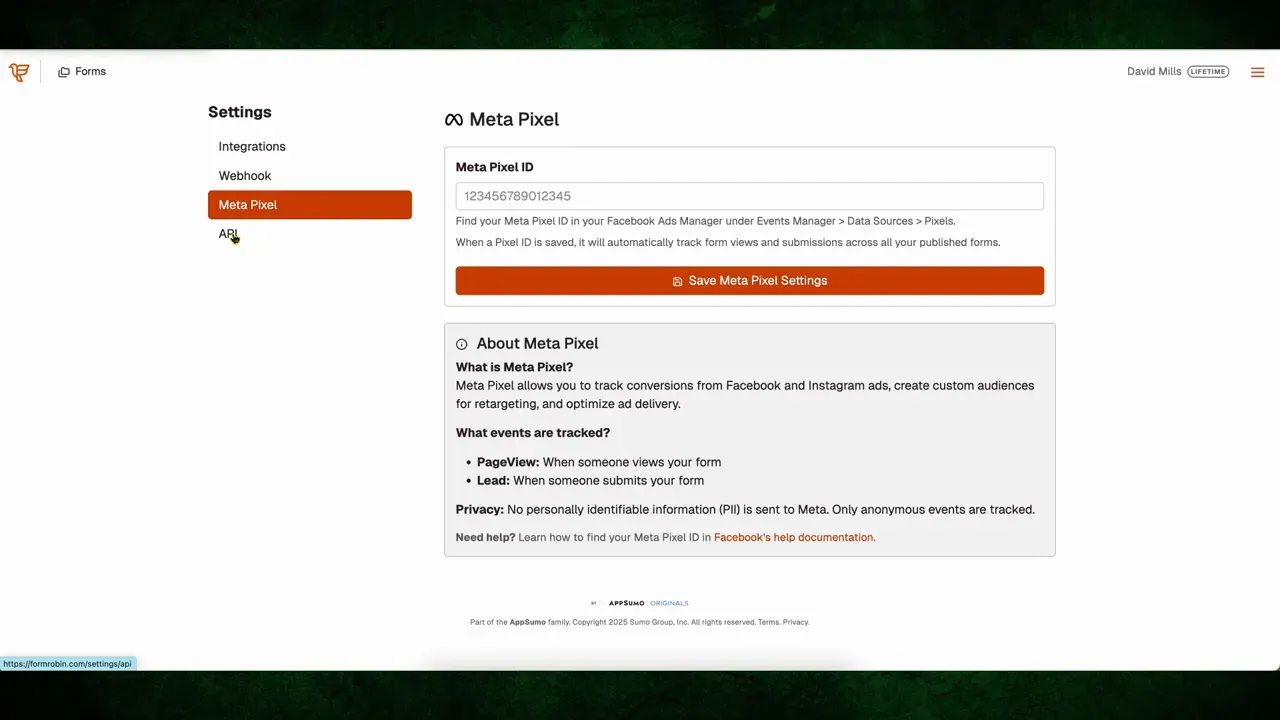
Important note about exporting and bulk uploading leads
If you plan to export a CSV from FormRobin and bulk-upload to your email service, be cautious. Many email providers have protections against large, sudden imports of contacts. I recently migrated lists myself and ran into challenges where mass importing large batches caused deliverability issues until addresses warmed up or were manually verified.
Here are a few tips to avoid headaches:
- Import in small batches to your email provider, or use Zapier to add contacts one by one as they arrive.
- Confirm permission before mass importing people to avoid spam complaints. Use a double opt-in flow where possible.
- Monitor your sending reputation and throttle large email sends to new lists.
- Use Zapier to connect FormRobin directly to your ESP and avoid manual CSV uploads altogether.
If you want deeper reading on email deliverability and what a good open rate looks like, check out my breakdown here: https://learnwirepro.com/what-is-a-good-email-open-rate-on-email-marketing/
How I’d set up FormRobin for a lead magnet funnel — step by step
- Create a new folder for the campaign to keep things organized.
- Use the AI generator with a prompt like: “Signup form for my free guide about fast web app development using live coding.” Let AI create the skeleton.
- Edit fields: require Full Name and Email, remove phone number unless necessary, and add conditional fields for additional segmentation questions.
- Style the form to match the landing page: set background color, button primary to brand color, border radius to 8 for a modern look.
- In Settings, enable email notifications for new submissions, and set a redirect to your lead delivery page or thank you page.
- Connect to Zapier: create a Zap that triggers on new FormRobin submissions and subscribes the lead to your email provider list and tags them appropriately.
- Embed the form or share the direct form link on your landing page or social channels.
- Monitor submissions and export CSV if needed for audits, but prefer Zapier for real-time automation to improve deliverability.
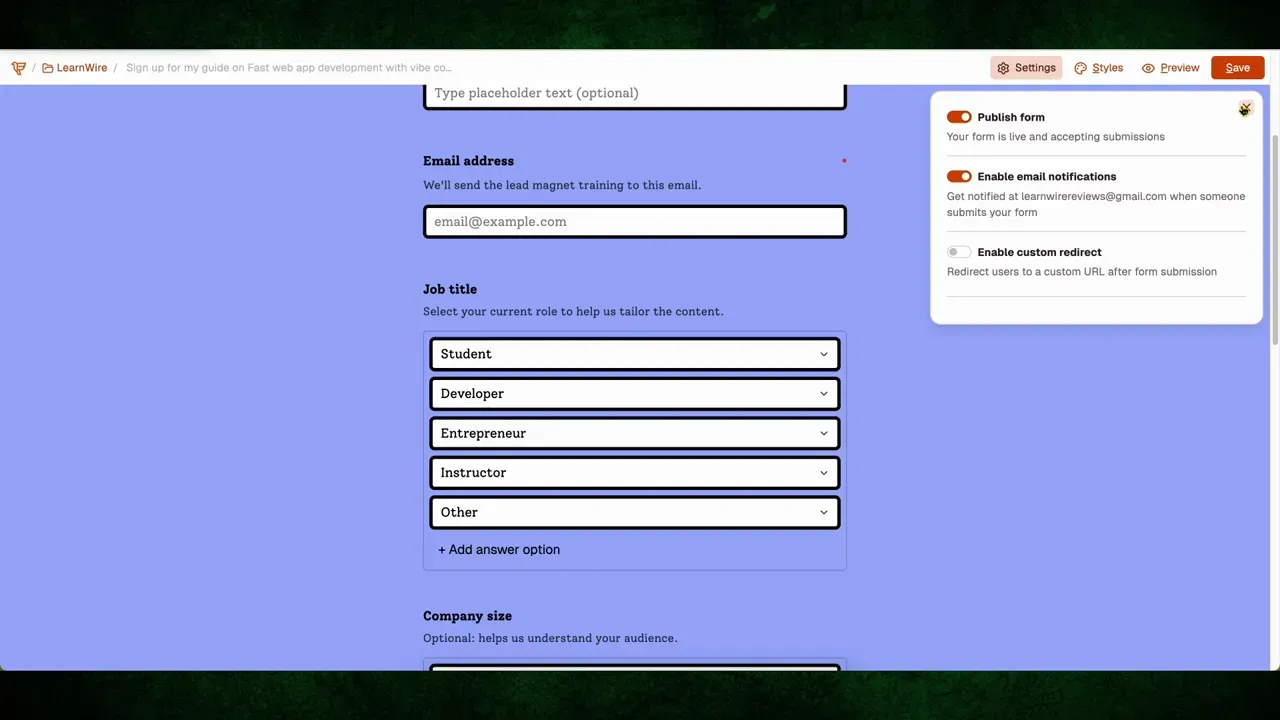
Why AppSumo Originals matters here
One of the reasons I feel comfortable recommending FormRobin is AppSumo’s backing. This tool is an AppSumo Originals product, which means it was developed with AppSumo involvement and will likely have consistent support and resources. That matters when choosing a lifetime deal — it reduces the risk that the tool will vanish in six months.
If you want to explore other tools I regularly review that touch marketing stack, SEO, and AI workflows, my main resources are here:
https://learnwirepro.com/ (Software Reviews that are honest and in depth)
For advanced AI and SEO strategies that pair well with lead capture and content distribution, see: https://learnwirepro.com/advanced-seo-strategies-using-ai-tools/
My rating and final thoughts
For what it does and the price point, I give FormRobin a high rating. It’s fast, focused, and generous on limits considering the lifetime price. The app feels polished and ready for real business use right away. The AI generator gives you a strong starting point, the style controls let you avoid default boring forms, and Zapier/webhook integrations make automation possible immediately.
Things that would move it from great to outstanding are a few native integrations for the most popular ESPs, a small in-app setup tutorial to onboard novices faster, and more advanced field and form-building features over time. Those are relatively minor when you factor in the value proposition.
Conservative overall score: 4.8 out of 5. For $19 lifetime access, unlimited responses, unlimited embedding, and 50 AI-generated forms per month, this is an exceptional offer that I’d recommend to solopreneurs, agencies, and small teams who need reliable forms without the monthly subscription drain.
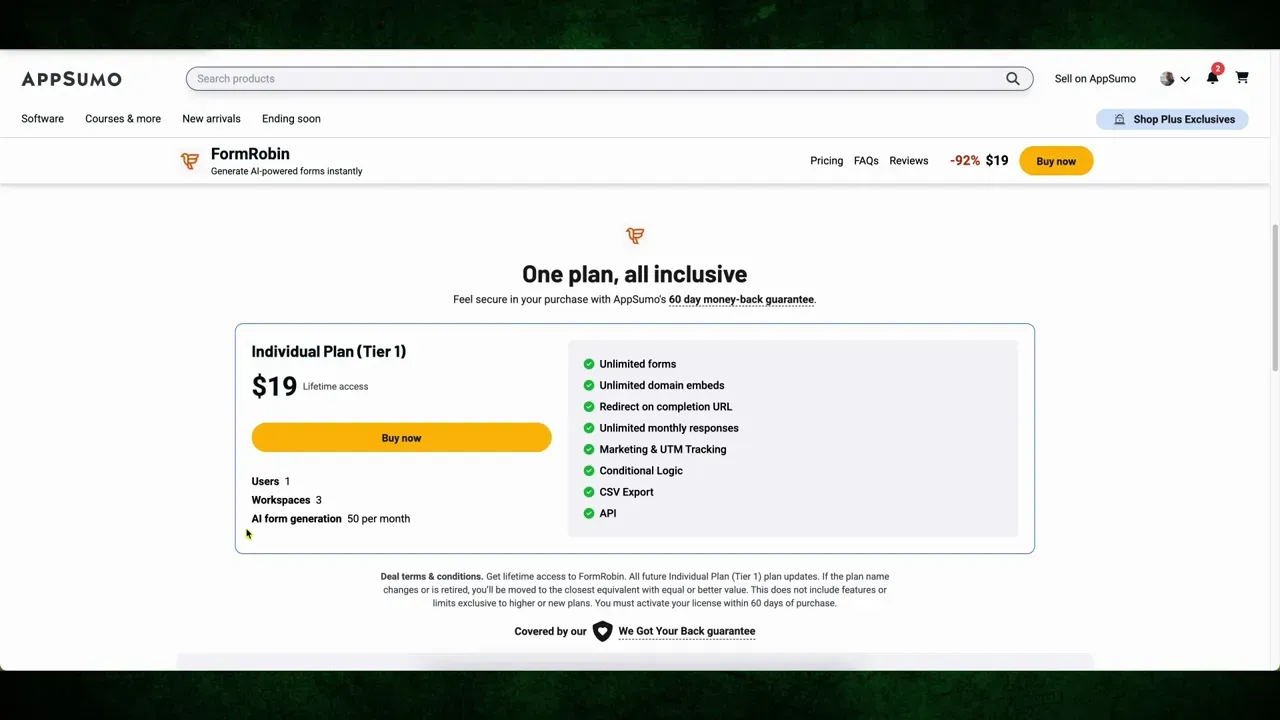
Extra resources and related reads
If you're improving funnels and marketing alongside using forms like this, these posts are worth your time:
- Main site and reviews hub: https://learnwirepro.com/
- Deep dive on email deliverability and benchmarks: https://learnwirepro.com/what-is-a-good-email-open-rate-on-email-marketing/
- Case studies and SEO/AI content productivity: https://learnwirepro.com/contentpace-case-study-results-proof-it-works-12-hour-page-1-ranking/
- AI tools roundup and recommendations: https://learnwirepro.com/ai-text-generation-tools/
Final recommendation and practical checklist
If you are reading this and wondering whether to grab FormRobin right now, here’s my practical checklist to decide fast:
- Do you need a quick lead capture or onboarding form without spending a monthly fee? If yes, FormRobin is an easy win.
- Do you rely on Zapier for automation? If yes, FormRobin connects easily and is ready for your stack.
- Do you want to test AI-assisted form generation to speed up launching offers or client intake? If yes, the 50 AI forms per month is plenty to experiment.
- Are you planning to import a huge CSV into an ESP? If yes, use Zapier or staged imports to avoid deliverability issues.
If most answers are yes, I’d jump on the lifetime deal. Even if you only use it for one project, that one project will likely pay for itself many times over compared to monthly alternatives.
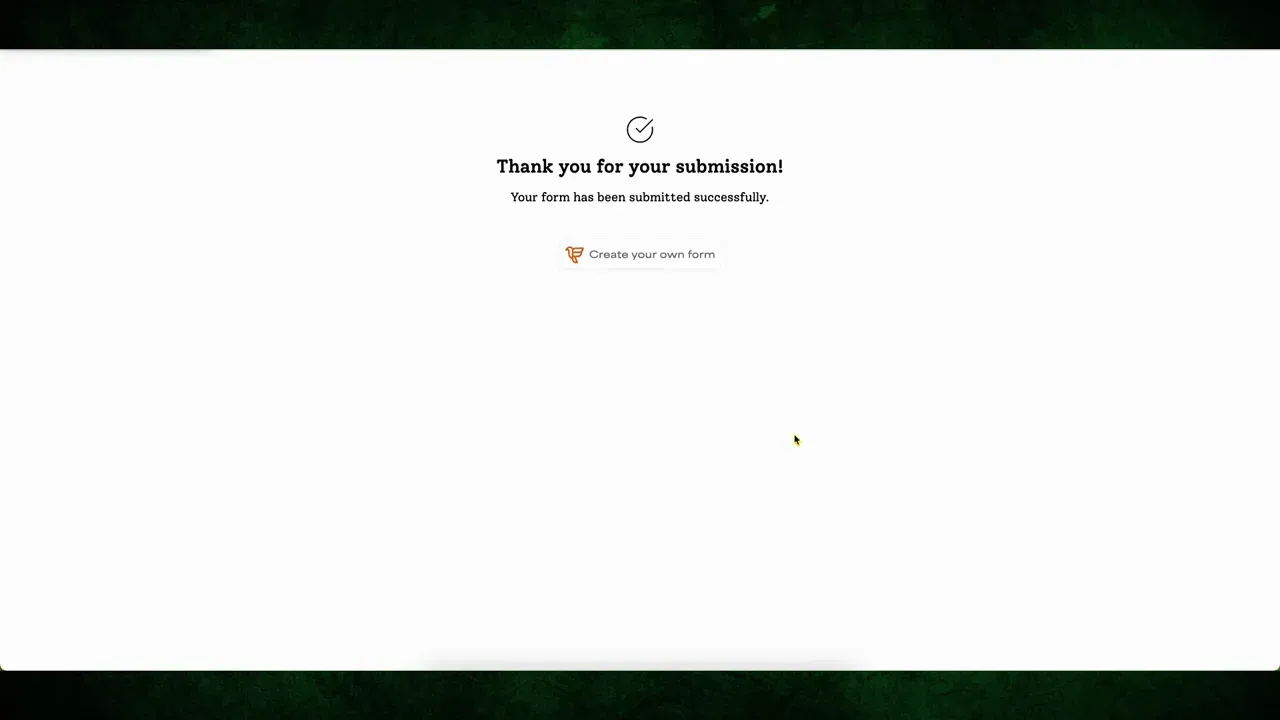
What I’ll be doing next with FormRobin
I plan to test it in a few active funnels and use Zapier to connect submissions directly to email providers and CRMs. I also want to try it for a client onboarding use case where file uploads, conditional logic, and a clean branded form will streamline project intake.
If you’re building landing pages and need a no-fuss form to slot in quickly, or you run client work and need a repeatable intake process, FormRobin is worth exploring. The combination of simplicity, styling control, Zapier support, and lifetime pricing makes it a very pragmatic choice.
