TubeIQ Review: Is It a Game Changer for YouTube Creators?
Table of ContentsIntroductionTubeIQ Overview & PricingDashboard FeaturesKeyword Research Tool AnalysisTitle Optimization FeaturesCompetitor Analysis ToolsDaily Ideas GeneratorPros & ConsFinal VerdictIntroduction TubeIQ Overview & Pricing Basic Plan: Ideal for new creators, offering essential feature

In this blog, we’re diving into the nitty-gritty of TubeIQ, a new contender in the YouTube optimization arena. We’ll explore its features, pricing, and whether it really stacks up against the competition like VidIQ.
Table of Contents
- Introduction
- TubeIQ Overview & Pricing
- Dashboard Features
- Keyword Research Tool Analysis
- Title Optimization Features
- Competitor Analysis Tools
- Daily Ideas Generator
- Pros & Cons
- Final Verdict
Introduction
As a content creator, I’m always on the lookout for tools that can help me optimize my videos and grow my channel. TubeIQ caught my attention with its promise of advanced analytics and user-friendly features. Let’s dive into what this tool offers and how it can potentially elevate my YouTube game.
TubeIQ Overview & Pricing
TubeIQ is designed to provide creators with the insights needed to boost their video performance. It offers various pricing tiers to fit different needs and budgets. The basic plan is accessible for beginners, while advanced features are available in higher tiers.
- Basic Plan: Ideal for new creators, offering essential features at an affordable price.
- Pro Plan: For serious creators who need more in-depth analytics and optimization tools.
- Enterprise Plan: Tailored for larger teams or businesses with specific needs.
The pricing structure is competitive, making it a viable option for creators at any stage. I appreciate that I can start small and upgrade as my channel grows.
Dashboard Features
The dashboard is where the magic happens. It’s clean, intuitive, and packed with features that make navigation a breeze. I can easily access key metrics at a glance, which saves me a ton of time.
- Real-Time Analytics: I can monitor my video performance live, which is crucial for making quick adjustments.
- Customizable Widgets: The ability to tailor my dashboard layout is a game-changer. I focus on what matters most to me.
- Competitor Insights: I love that I can see how my videos stack up against competitors. This feature keeps me informed and motivated.
With these features, TubeIQ turns data into actionable insights, helping me refine my strategies on the go.
Keyword Research Tool Analysis
Keyword research is fundamental to driving traffic to my videos. TubeIQ’s keyword research tool is robust and user-friendly. It helps me uncover trending keywords and phrases that my audience is searching for.
- Search Volume Data: I can see how often a keyword is searched, which guides my content planning.
- Competition Analysis: Understanding how competitive a keyword is allows me to choose the right ones for my channel.
- Related Keywords: The tool suggests related keywords, giving me ideas for future content.
This analysis helps me create content that resonates with my audience while optimizing for discoverability. It’s a win-win!
Title Optimization Features
Crafting the perfect title can make or break a video. TubeIQ offers smart title optimization features that help me create catchy, SEO-friendly titles. I can experiment with different variations and see which ones perform best.
- Title Suggestions: Based on trending keywords, the tool generates title ideas that grab attention.
- Character Count Alerts: I get notified if my title exceeds optimal length, ensuring it’s fully visible in search results.
- Engagement Metrics: The tool analyzes past video performance to suggest title tweaks that could boost engagement.
These features make it easy to optimize my titles for both search engines and viewers, which is crucial for standing out in a crowded space.
Competitor Analysis Tools
One of the standout features of TubeIQ is its competitor analysis tools. I find this feature incredibly useful for benchmarking my performance against others in my niche. It provides insights that help me identify my strengths and weaknesses relative to competitors.
- Competitor Tracking: I can track specific competitors and see how my videos are performing compared to theirs. This helps me understand what’s working in my niche.
- Engagement Metrics: The tool breaks down engagement metrics such as likes, comments, and shares for competitor videos. This data is invaluable for identifying trends.
- Content Strategies: By analyzing competitors, I can glean insights into their content strategies, which inspires me to refine my own approach.
These tools empower me to stay ahead of the curve, making informed decisions that can boost my channel's growth.
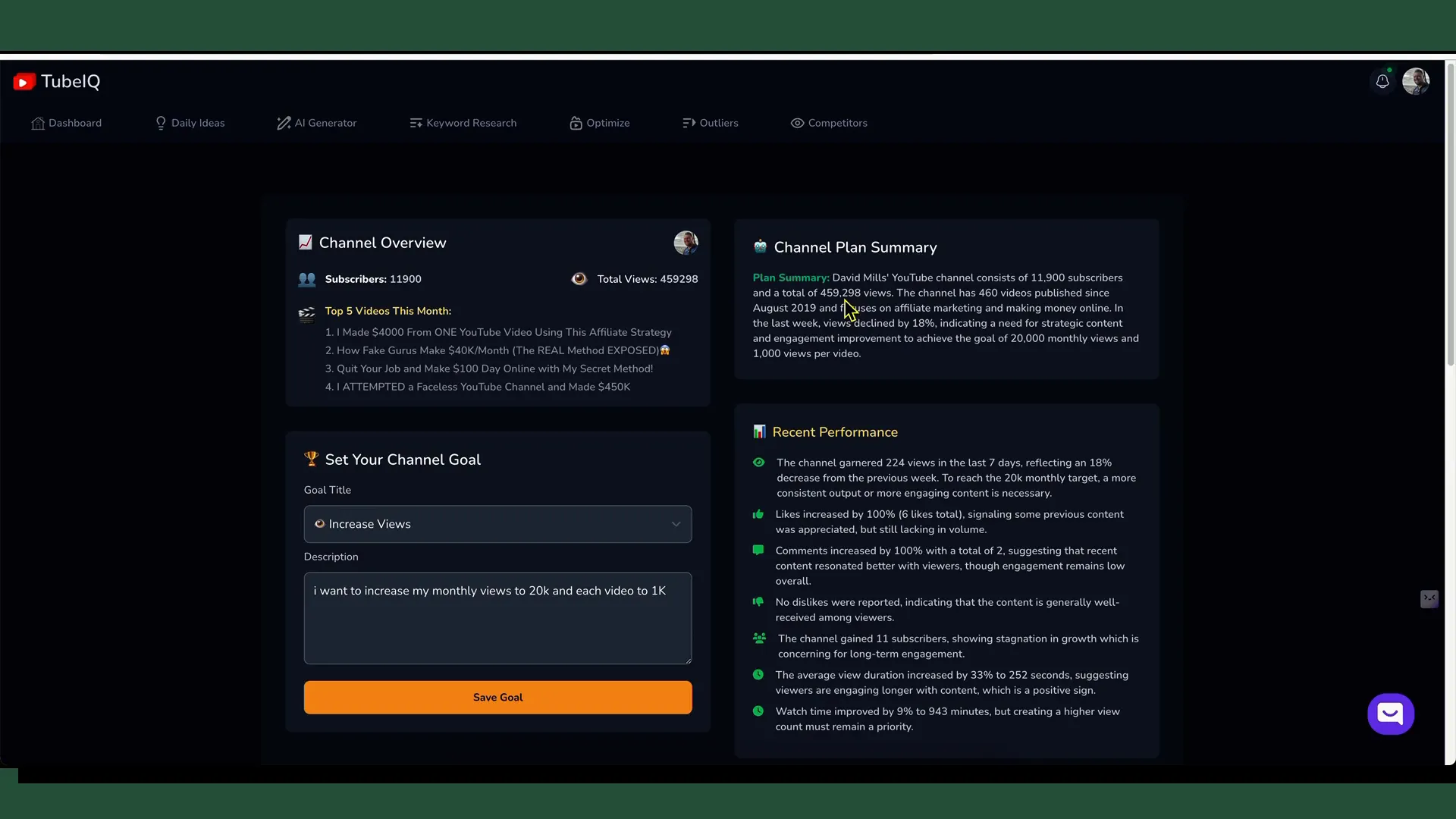
Daily Ideas Generator
Coming up with fresh content ideas can be a challenge. TubeIQ’s Daily Ideas Generator is a lifesaver for me. It suggests new video topics based on current trends and my channel's performance data.
- Trend Analysis: The tool analyzes trending topics in my niche and suggests relevant video ideas. This keeps my content timely and engaging.
- Personalized Suggestions: Based on my past uploads and audience engagement, I receive tailored suggestions that resonate with my viewers.
- Content Calendar Integration: I can easily add these ideas to my content calendar, streamlining my content planning process.
This feature not only saves me time but also ensures that I’m consistently delivering content that my audience wants to see.
Pros & Cons
Like any tool, TubeIQ comes with its own set of advantages and disadvantages. Here’s my take on what I love and what could use some improvement.
Pros
- User-Friendly Interface: The dashboard is intuitive and easy to navigate, making it accessible for creators of all levels.
- Comprehensive Analytics: The depth of analytics provided is impressive, allowing me to make data-driven decisions.
- Valuable Competitor Insights: Understanding my competition has never been easier, which helps me strategize effectively.
Cons
- Pricing Tiers: While the basic plan is affordable, some advanced features come with a higher price tag that may not fit every budget.
- Learning Curve: Although it’s user-friendly, there are still features that require time to fully understand and utilize.
- Limited Integrations: Currently, it lacks integration with some popular social media platforms, which could streamline my workflow.
Overall, the pros outweigh the cons for me, making TubeIQ a valuable tool in my YouTube arsenal.
Final Verdict
After diving deep into TubeIQ, I can confidently say that it’s a powerful ally for any YouTube creator. The combination of real-time analytics, competitor insights, and content generation tools makes it a standout choice in the crowded market of YouTube optimization tools.
While there are areas for improvement, the benefits it brings to my channel's growth are undeniable. Whether you’re just starting or looking to enhance your existing strategy, TubeIQ offers features that can adapt to your needs.
In conclusion, if you’re serious about growing your YouTube channel, I highly recommend giving TubeIQ a try. It might just be the game-changing tool you’ve been searching for!
