Unlocking the Power of Hypertxt AI Writing Software: A Deep Dive Review
Table of Contents Introduction to Hypertext AI Writing Software Editing Challenges and Dark Mode Introduction to Website Speed Optimization Research and Sources Metadata and Article Type Exploring NitroPack and Other Tools SEO and Readability Check Generating a New Article on…
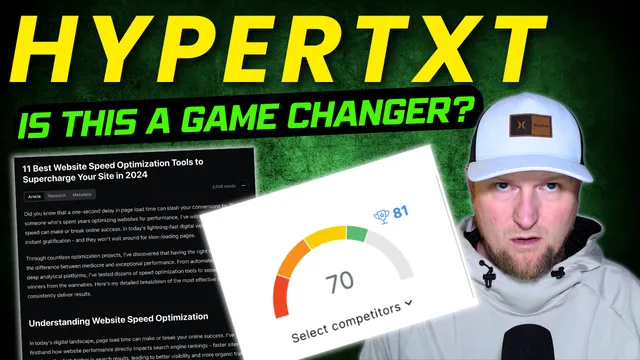
If you're looking for a game-changing AI writing tool, Hypertxt might just be what you need. This blog will explore its features, pricing, and the vision behind its creation, along with hands-on experiences that showcase its capabilities.
Table of Contents
- Introduction to Hypertext AI Writing Software
- Editing Challenges and Dark Mode
- Introduction to Website Speed Optimization
- Research and Sources
- Metadata and Article Type
- Exploring NitroPack and Other Tools
- SEO and Readability Check
- Generating a New Article on Keto Diet
- Reviewing the Keto Diet Article
- Final Thoughts and Recommendations
Introduction to Hypertxt AI Writing Software
Hypertxt is an innovative AI writing software designed to help you create high-quality content efficiently. It promises to generate well-researched articles in your unique voice, making it a compelling option for bloggers, marketers, and content creators alike. The software offers various features that cater to both casual and professional writers, ensuring that everyone can find value in it.
Analyzing Hypertxt's Traffic and Customer Base
When I first looked into Hypertext, I was curious about its traffic and customer engagement. It seems to be attracting a solid number of visitors, with estimates suggesting it garners around 10,000 monthly visits. This figure indicates a growing user base, which is essential for any software aiming to thrive in today’s competitive market.
Features and Capabilities of Hypertxt
Hypertxt stands out with its unique features designed to enhance the writing experience. It allows users to create long-form articles, set specific word counts, and ensure the content is engaging and informative. The software leverages proprietary algorithms built on advanced AI language models, making it capable of producing human-like text.
- Customizable content length (up to 4,000 words)
- Engaging article generation
- Keyword optimization for better SEO
- Intuitive user interface
Pricing and Subscription Options
Pricing for Hypertxt is fairly competitive. Users can opt for a premium plan, which allows for a set number of articles each month, or choose a pay-as-you-go model. Currently, there's a promotional offer where you can get your first three articles for free. If you decide to continue, using a coupon code can net you a 50% discount on your first order.
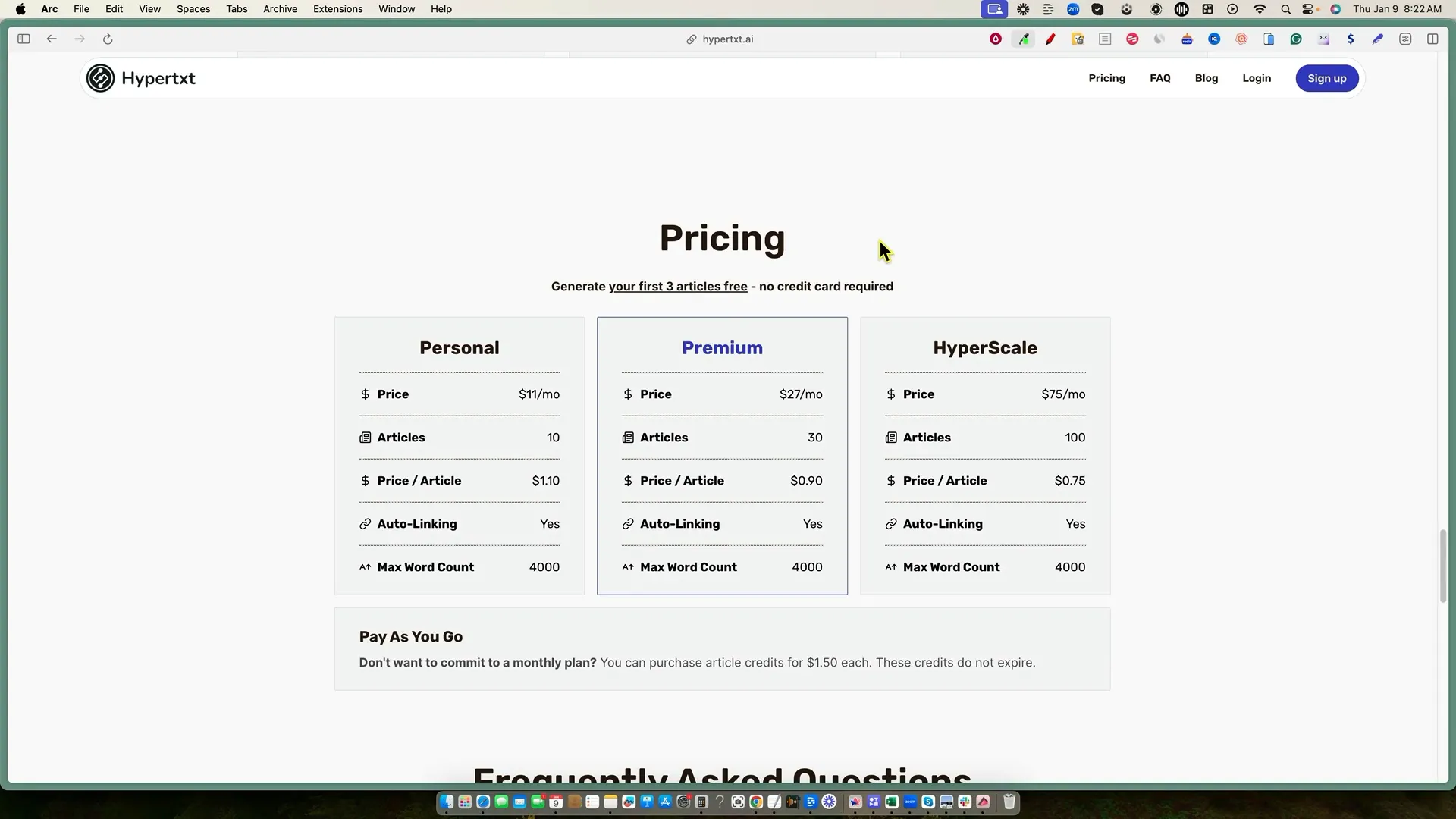
Meet the Founder and Vision Behind Hypertxt
The brain behind Hypertxt is Jared, who created the software out of a desire to produce high-quality, enjoyable content. After realizing that existing tools were too simplistic, he dedicated months to developing a system that consistently delivers results. His commitment to quality is at the core of Hypertxt's mission.
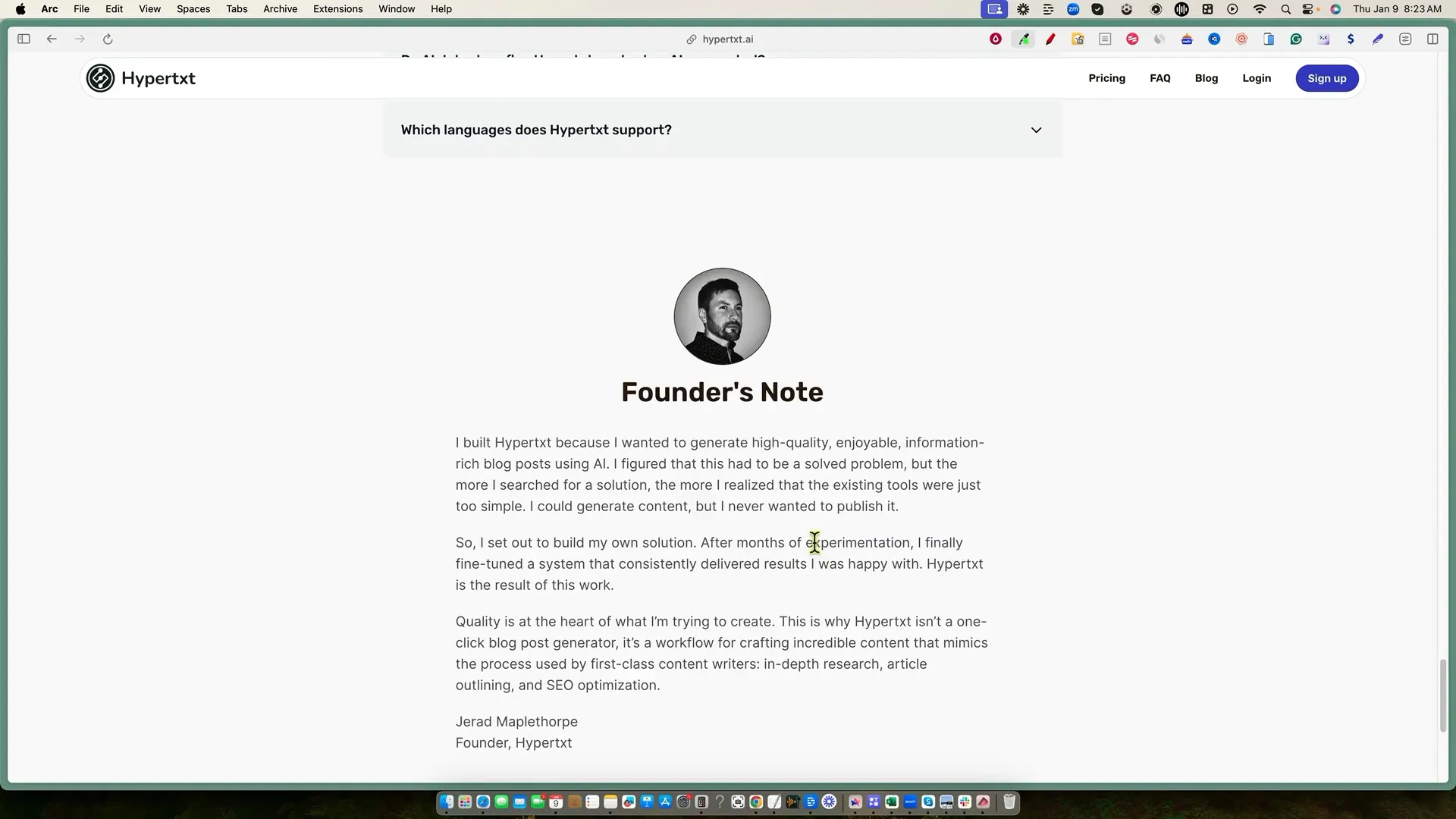
Hands-On with Hypertxt: Initial Setup and Interface
Setting up Hypertxt is a breeze. Once logged in, you can easily navigate through the dashboard. I prefer using dark mode for a more comfortable viewing experience, especially during longer writing sessions. The layout is clean and user-friendly, making it accessible for both new and experienced users.
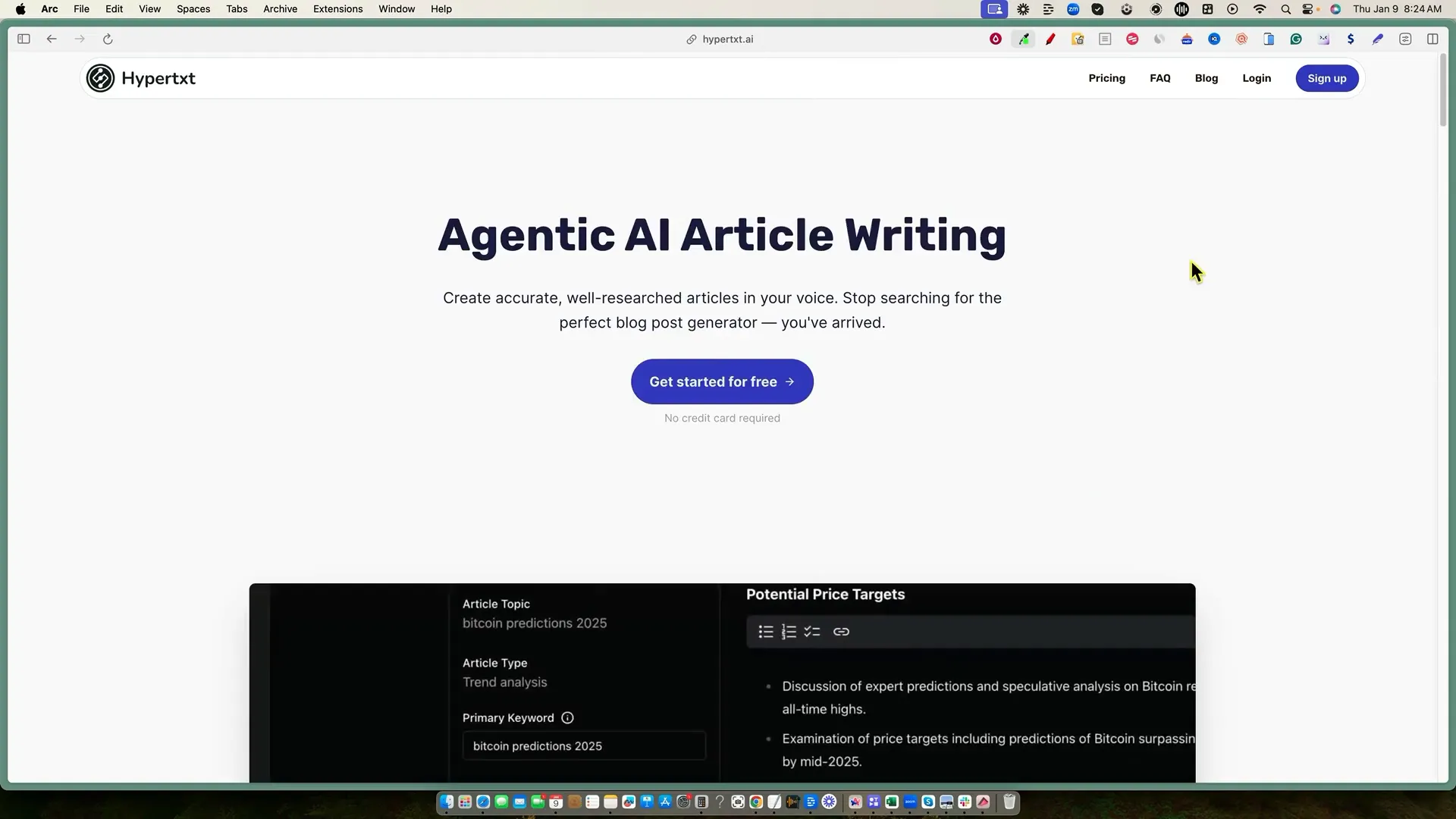
Generating Content with Hypertxt
Generating content is straightforward. You simply input your topic, choose the desired length, and let the AI work its magic. The speed at which it produces drafts is impressive, with most articles ready in just a few minutes. This efficiency allows for quick turnaround times, which is a significant advantage for content creators.
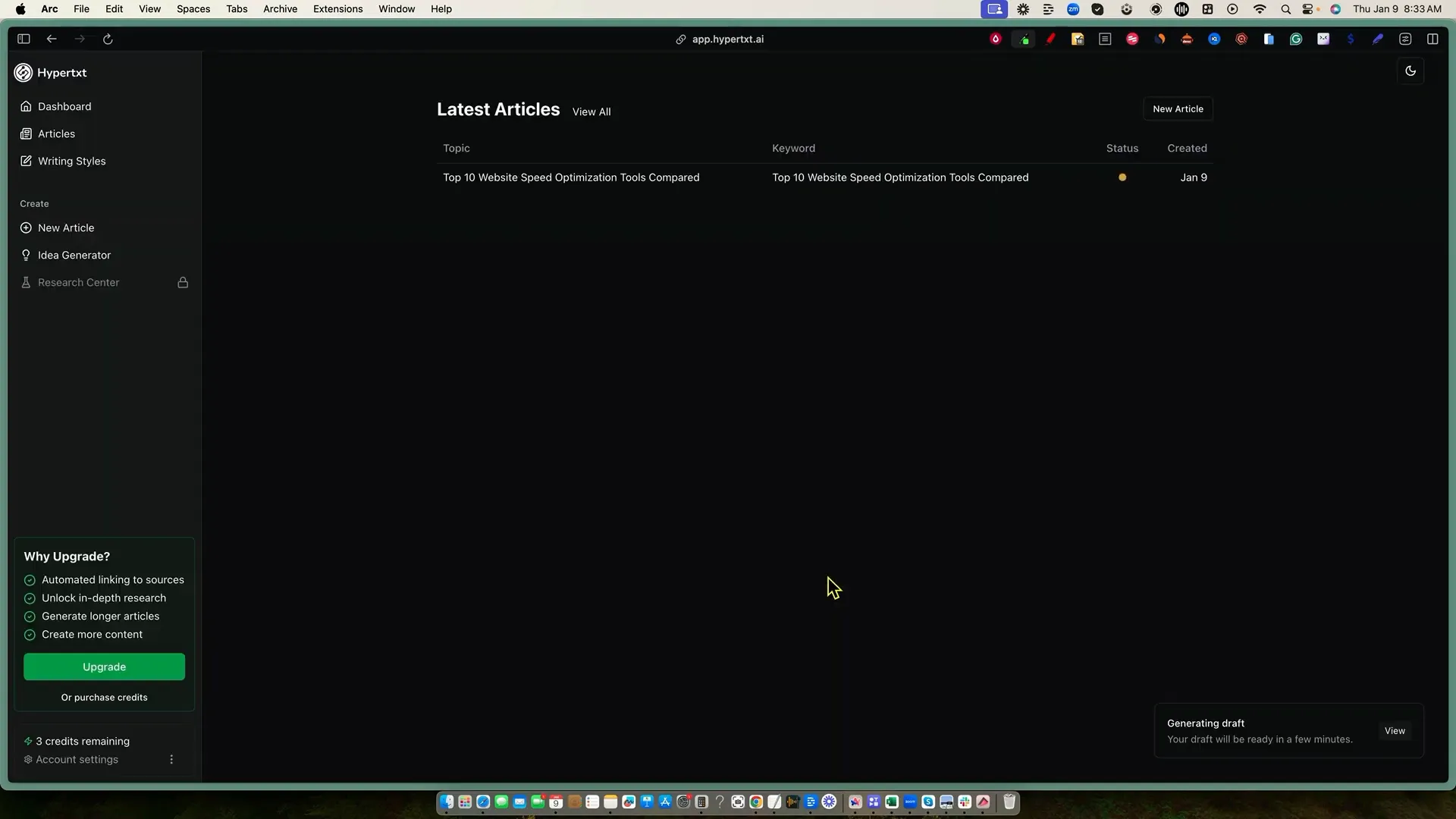
Exploring Hypertxt's Idea Generator
The idea generator feature is a game-changer. It can suggest topics based on current trends or your specific niche. This means you can stay relevant and keep your content fresh without extensive research. Just input a keyword or topic, and let Hypertxt do the brainstorming for you.
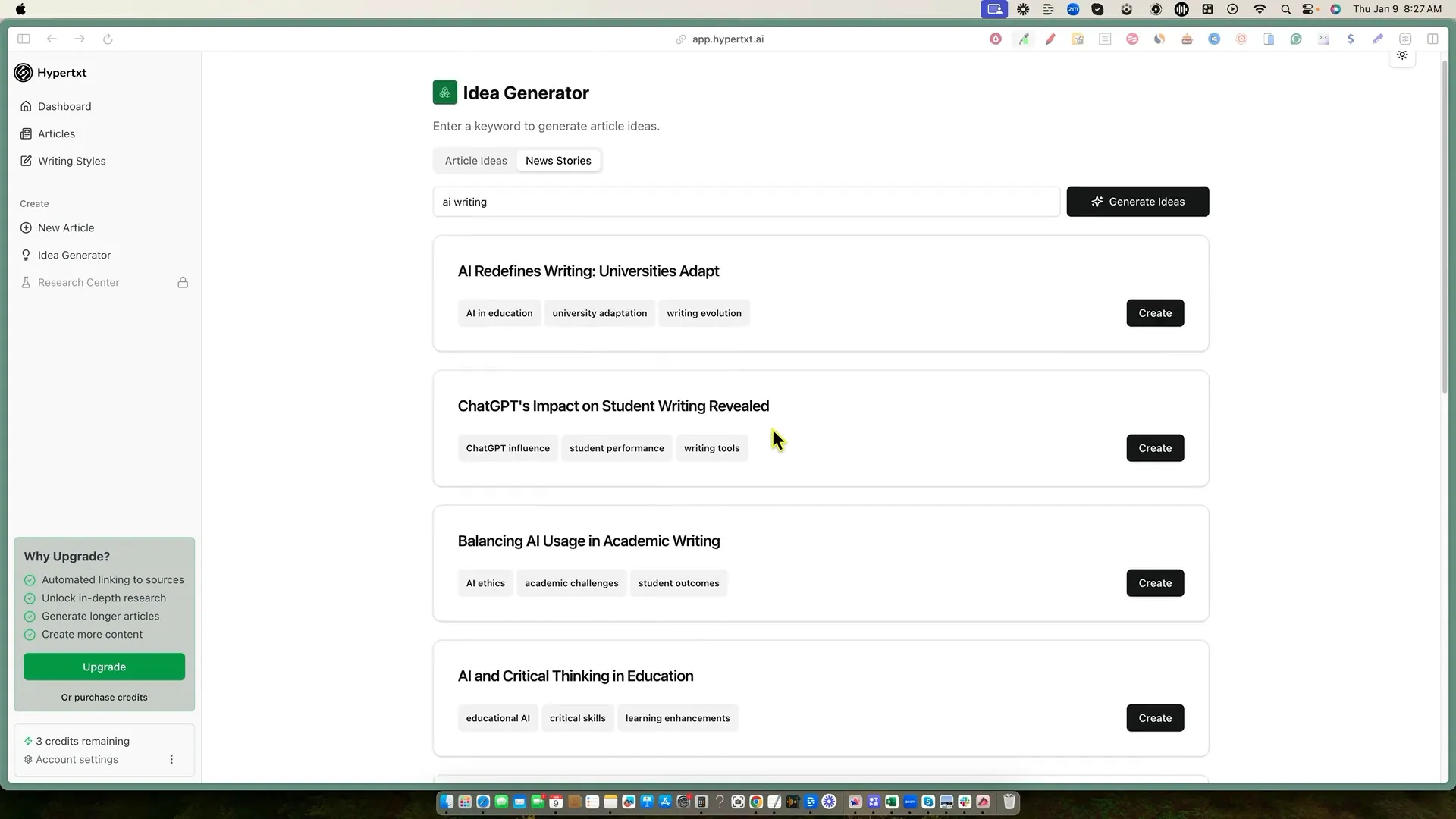
Creating a Custom Writing Style
One of my favorite features is the ability to create a custom writing style. You can paste a writing sample or select from predefined styles like casual, professional, or informative. This personalization ensures that the content generated aligns with your voice, making it feel more authentic.
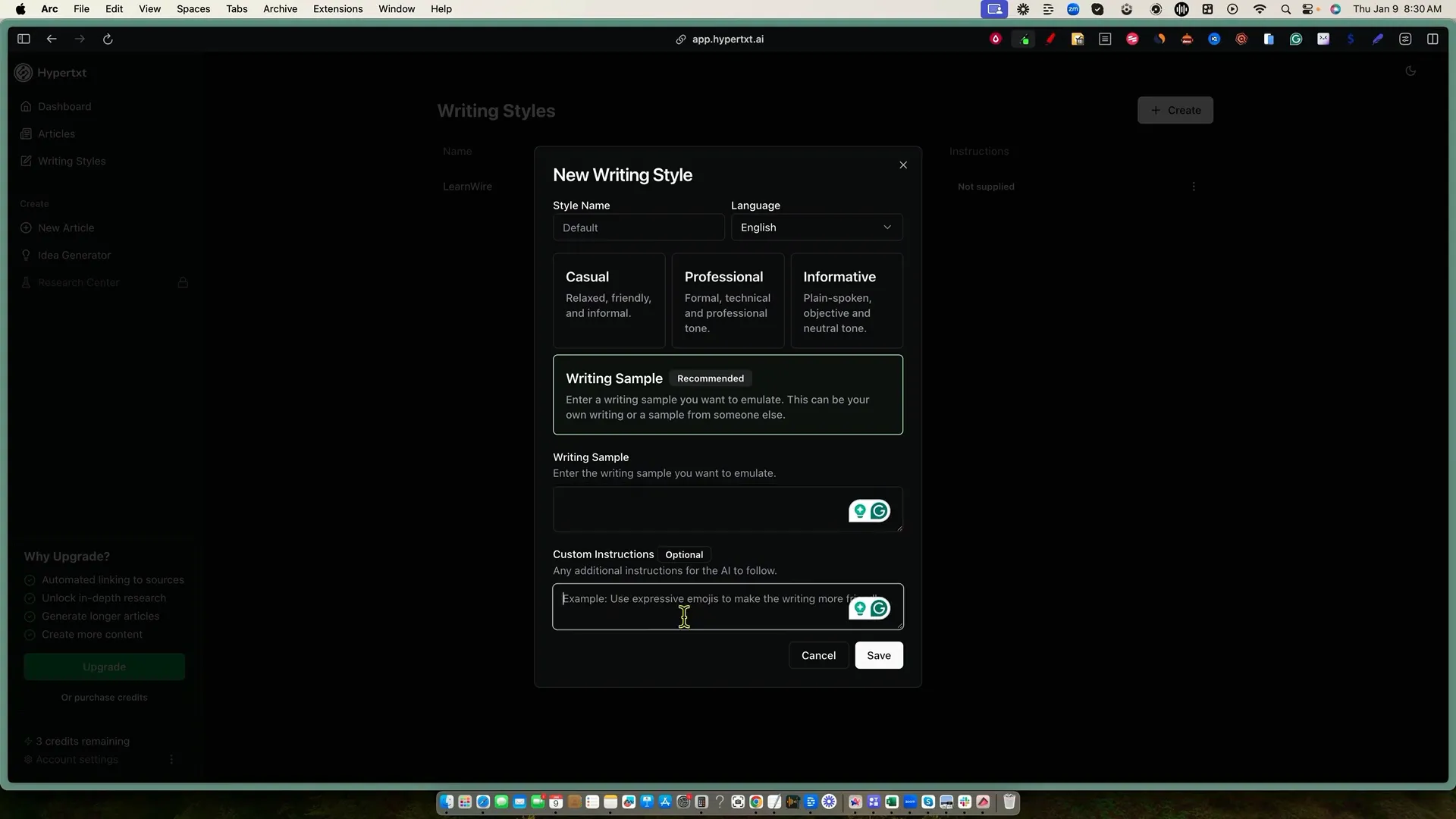
Generating and Reviewing an Article
After setting up your topic and preferences, generating an article is as easy as clicking a button. The outline feature is particularly useful, allowing you to see the structure before diving into the content. Once generated, you can review the article, tweak sections, and ensure it meets your expectations.
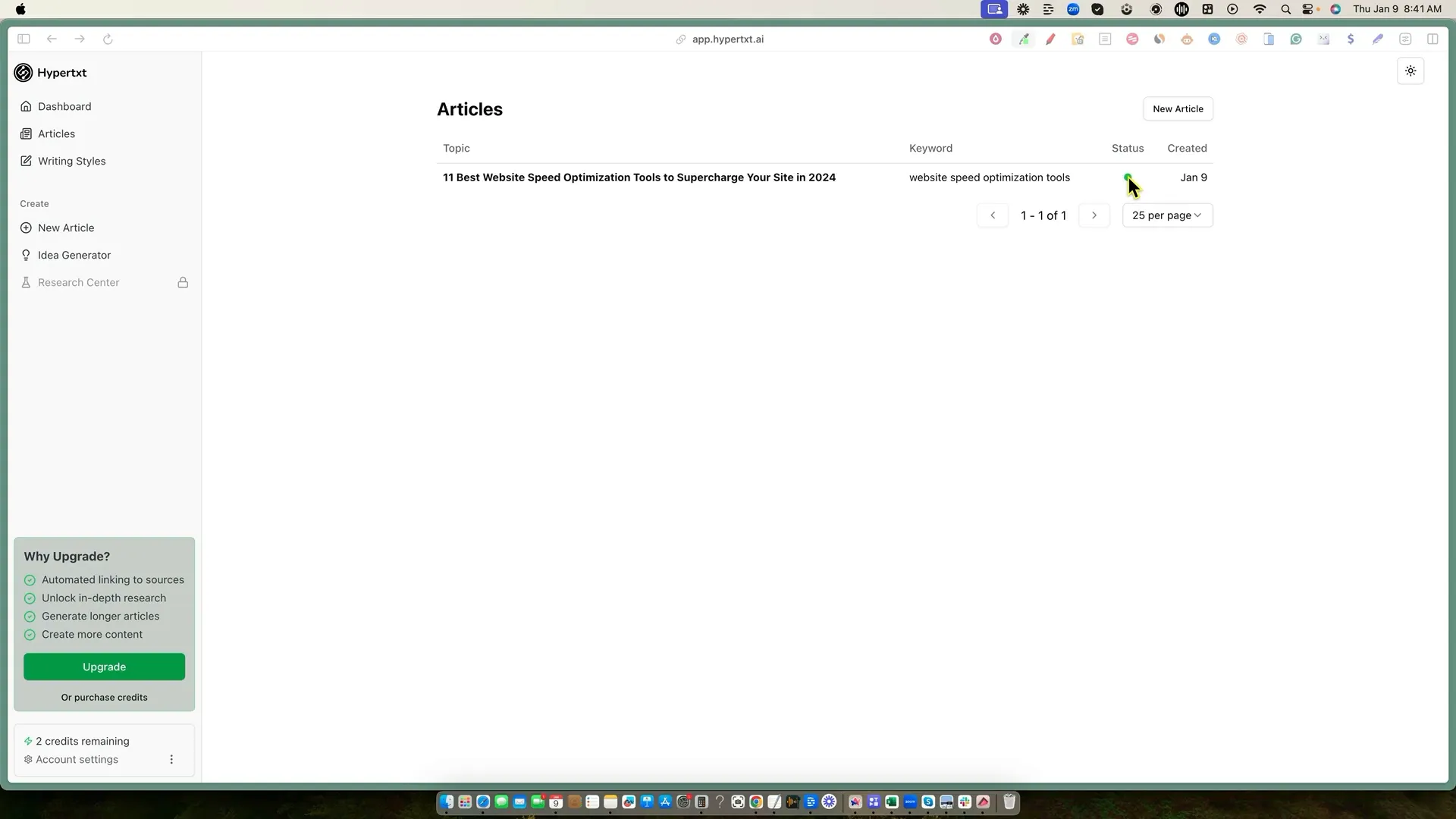
Editing Challenges and Dark Mode
One of the first challenges I encountered was the editing process. After generating an article, I realized that there wasn't a straightforward way to edit the content directly within the platform. This could be a bit frustrating, especially if you want to make quick adjustments. I had to switch back to dark mode for a more comfortable viewing experience while attempting to navigate through the content.
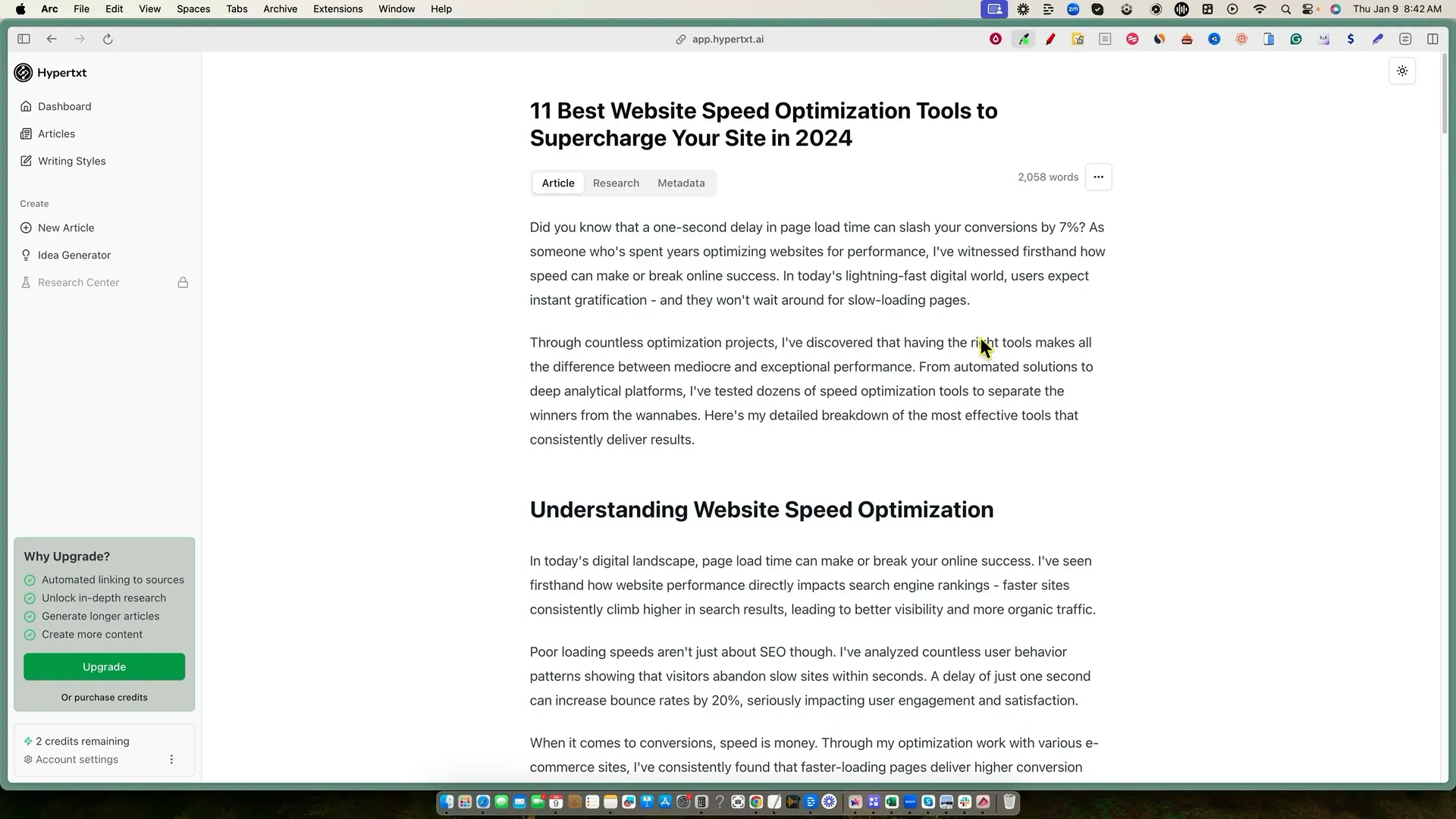
While I love the clean interface, I feel like having an integrated editor would greatly enhance the user experience. I found myself highlighting sections I wanted to change, but without a dedicated editing feature, I had to copy the text over to another program to make my adjustments. It's a small hurdle, but one that can affect the overall flow of content creation.
Introduction to Website Speed Optimization
Website speed is crucial in today’s online landscape. A one-second delay in page load can slash conversions by seven percent. Having spent years optimizing websites, I know firsthand the impact speed can have on user experience and business success. Users today demand instant gratification, and they won't wait for slow-loading pages.
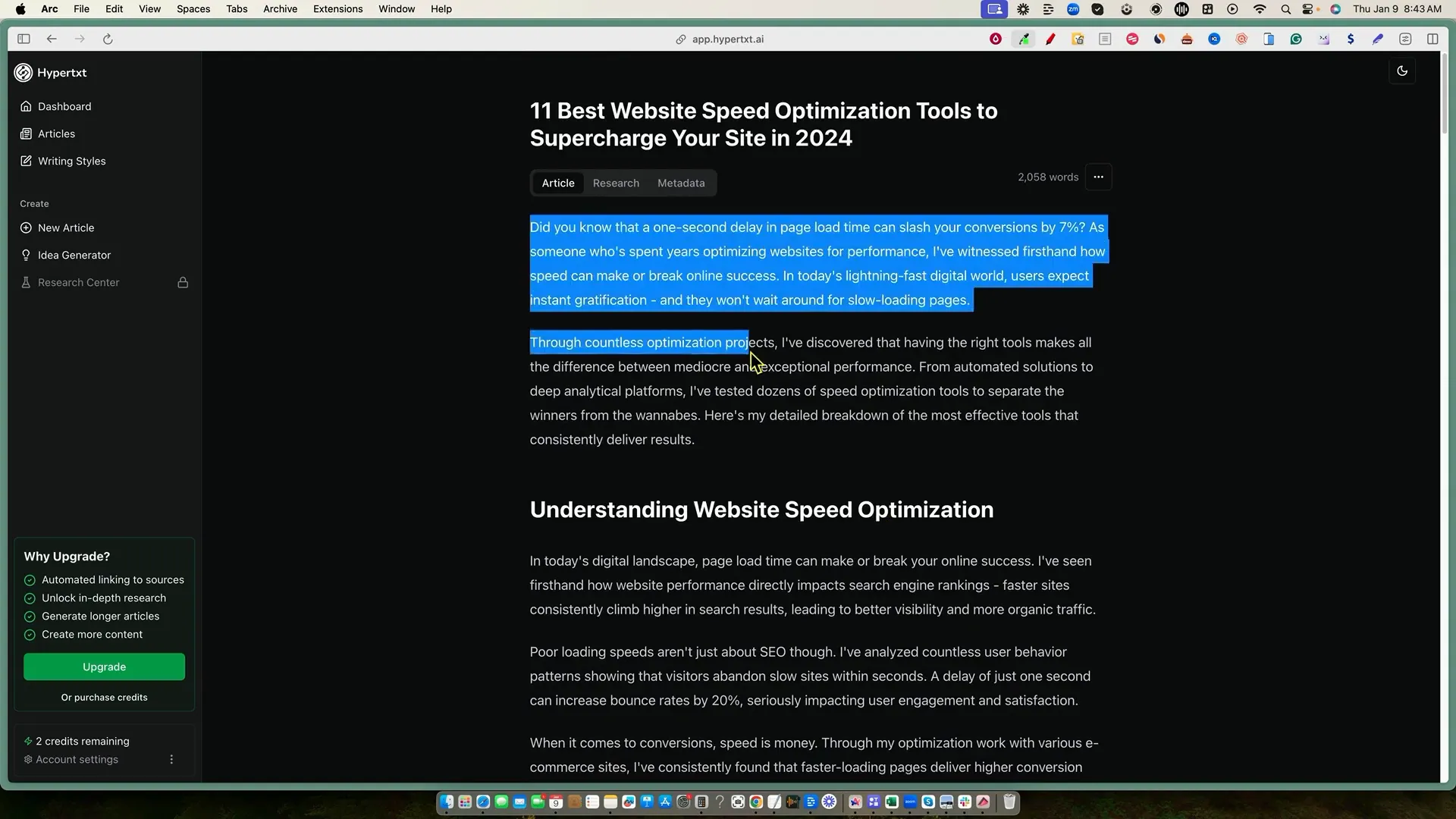
In my experience, the right tools can make all the difference. From automated solutions to in-depth analytical platforms, I’ve tested numerous speed optimization tools to identify which ones deliver the best results. Here's a breakdown of some of the most effective tools that can help you achieve optimal website performance.
Research and Sources
During the content generation process, I noticed that the AI pulled from various sources to create a well-researched article. However, I found it slightly inconvenient that the sources weren't clickable, which would have made it easier to verify the information. The depth of research was impressive, as it incorporated insights on the importance of website speed.
It’s essential to ensure that the content not only reads well but is also backed by credible information. The inclusion of sources adds a layer of authority to the writing, making it more trustworthy. In future updates, I’d love to see an option for clickable sources, allowing users to dive deeper into the research behind the content.
Metadata and Article Type
Another aspect I appreciated was the metadata section, where I could input the primary keyword and slug. For instance, using "best website speed optimization tools" as a primary keyword was spot on. It’s crucial to optimize your articles for search engines, and having a clear metadata structure can aid in that process.
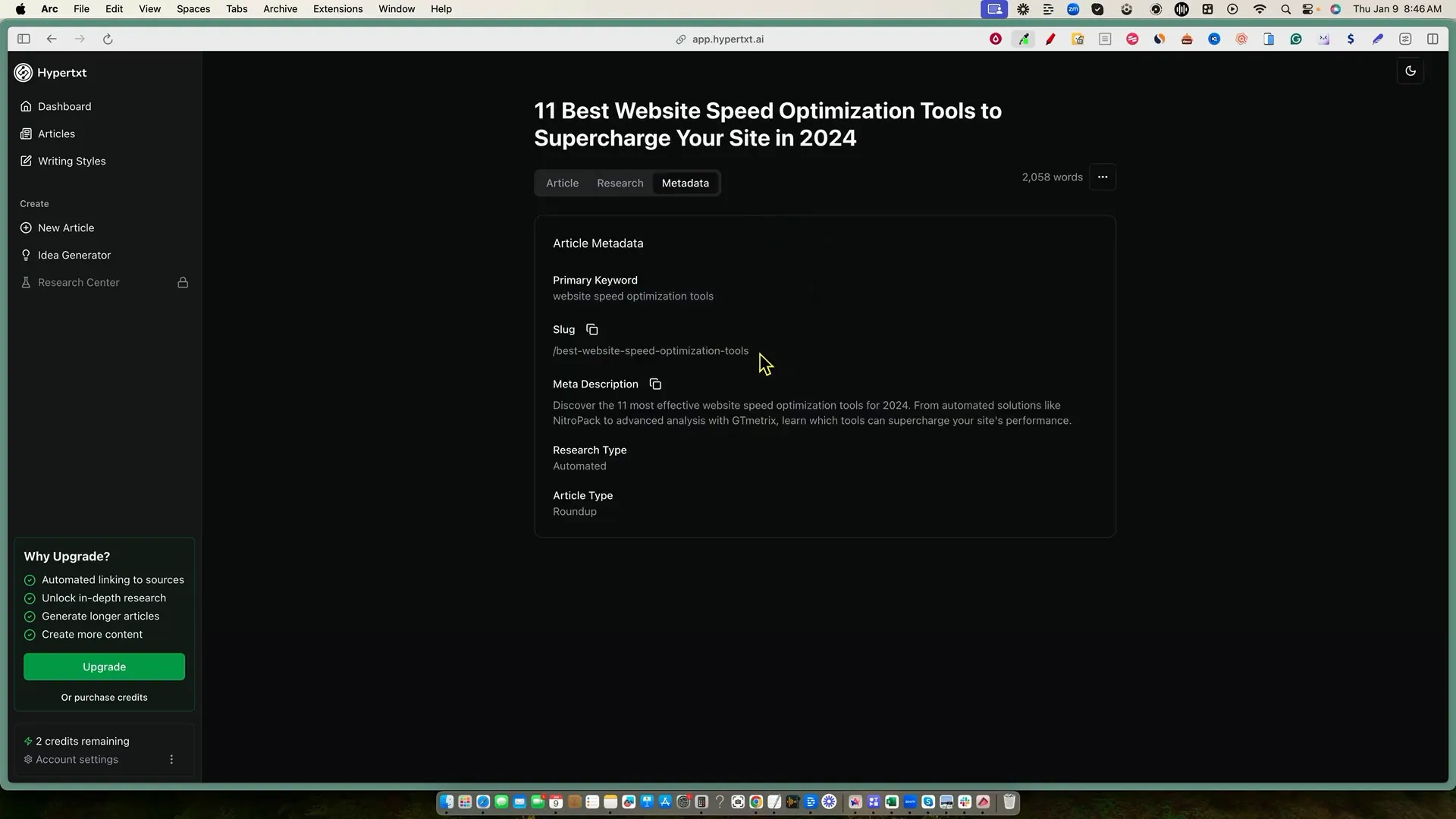
The article type classification also made sense. Having it categorized as an informational or educational piece aligns with the goal of providing value to readers seeking knowledge on website optimization. Overall, these features contribute to making the content more accessible and search-friendly.
Exploring NitroPack and Other Tools
One tool that stood out to me during my testing was NitroPack. It’s an all-in-one solution that excels at automating website speed improvements. I’ve used various optimization tools, but NitroPack’s ability to handle complex tasks automatically is impressive.
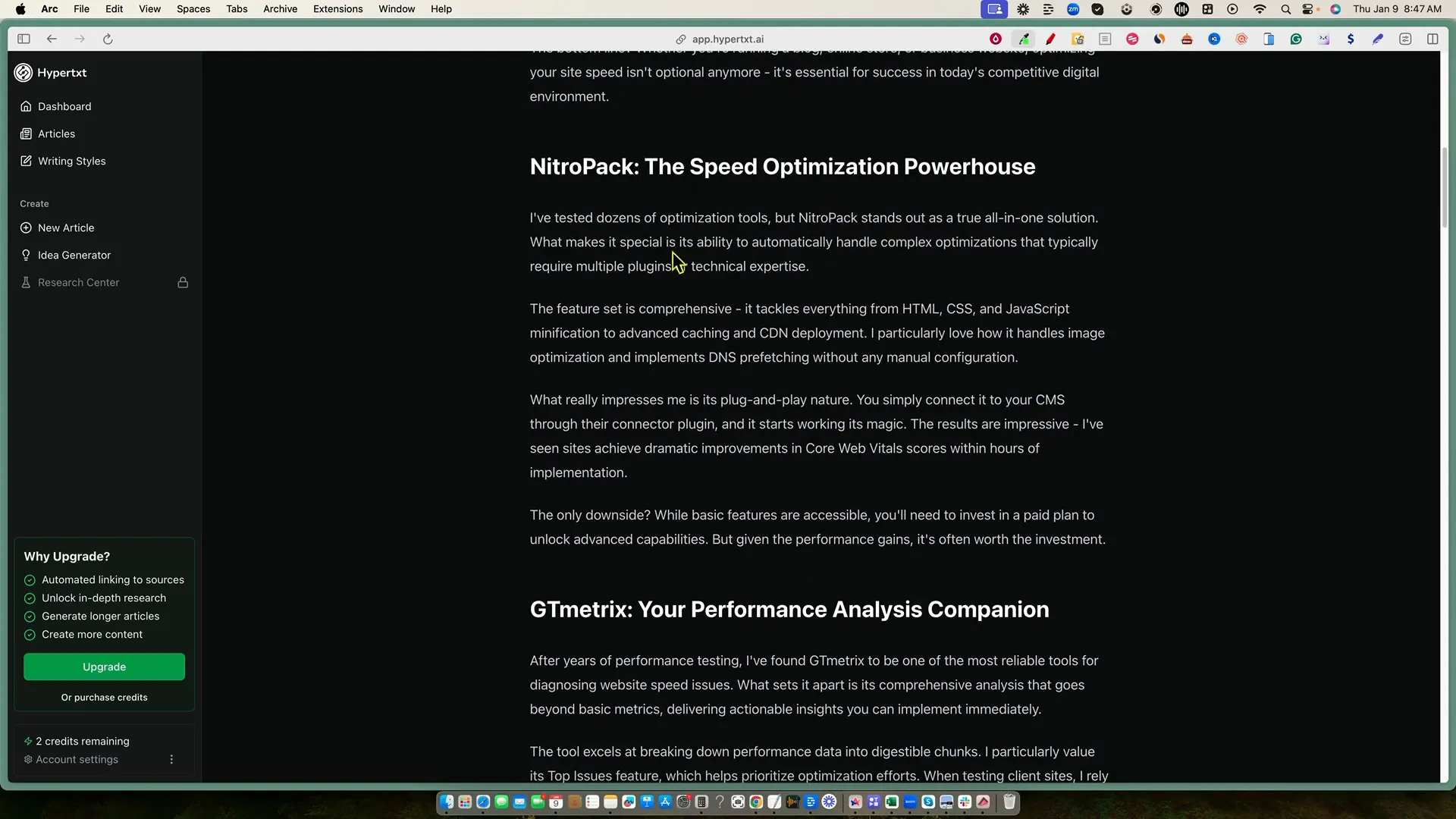
In my experience, effective website speed optimization requires a multifaceted approach. While NitroPack shines in automated improvements, tools like GTmetrix provide comprehensive analysis. The key is to choose the right combination of tools tailored to your specific needs. I recommend starting with GTmetrix or Google PageSpeed Insights, especially if you're serious about improving your website's speed.
SEO and Readability Check
As I delved deeper into the generated content, I conducted an SEO and readability check. The tool optimized the primary keyword in the title, but I noticed it wasn’t used throughout the article. In my opinion, for an article of this length, it would benefit from the keyword being included a couple more times to enhance its search engine visibility.
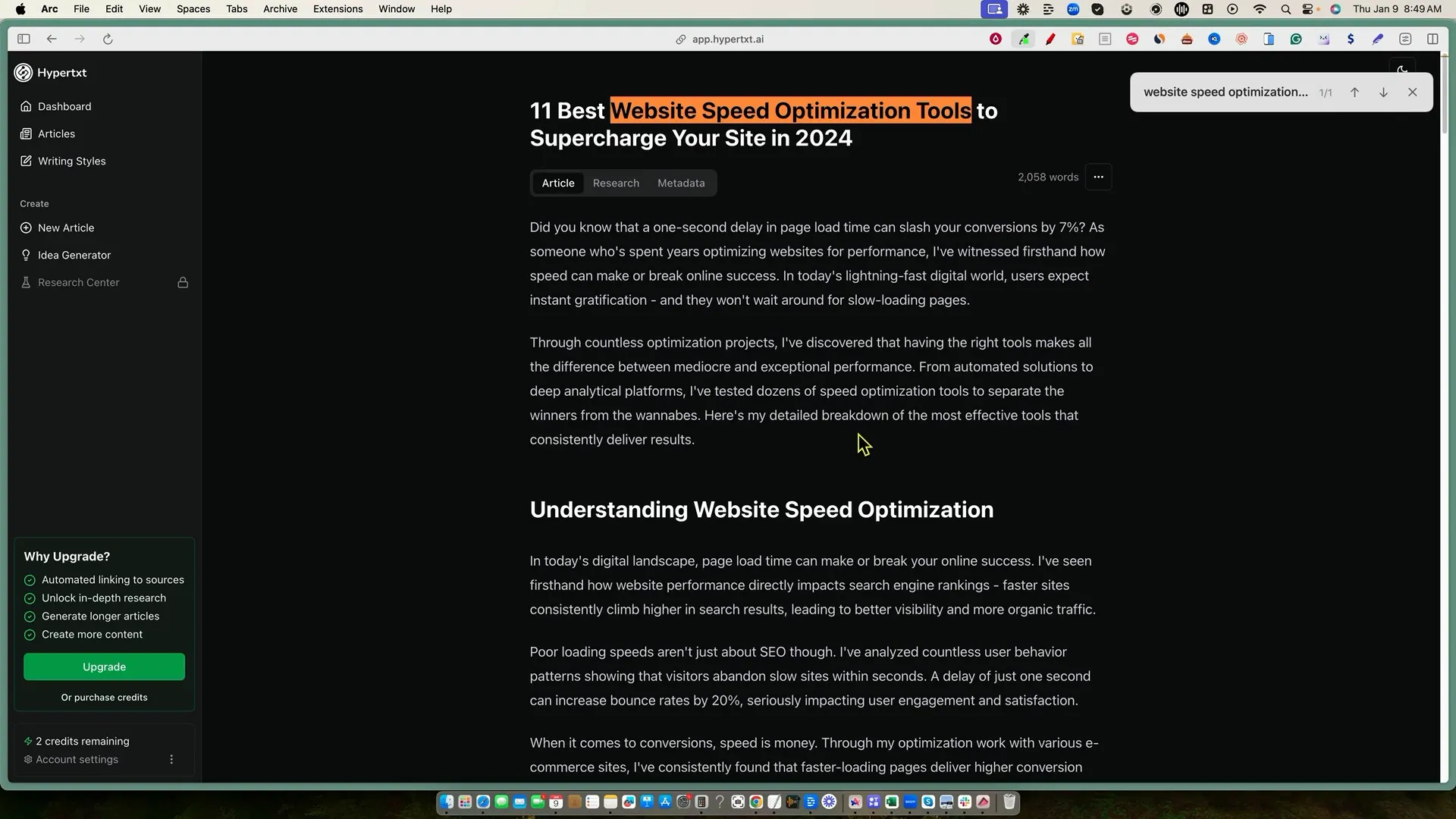
The readability score was another area of concern. Aiming for a grade nine or less is ideal for broad accessibility, but I found the score was hovering around grade fifteen. This could make the content less approachable for some readers, especially since the topic is technical in nature. Simplifying language and breaking down complex ideas can help reach a wider audience.
Generating a New Article on Keto Diet
Switching gears, I decided to generate a new article on the keto diet. It’s a hot topic, and I thought it would be a refreshing contrast to the previous tech-heavy subject. After entering "keto diet" into the idea generator, I was presented with intriguing headlines, one of which focused on the ketogenic diet's impact on mortality rates.
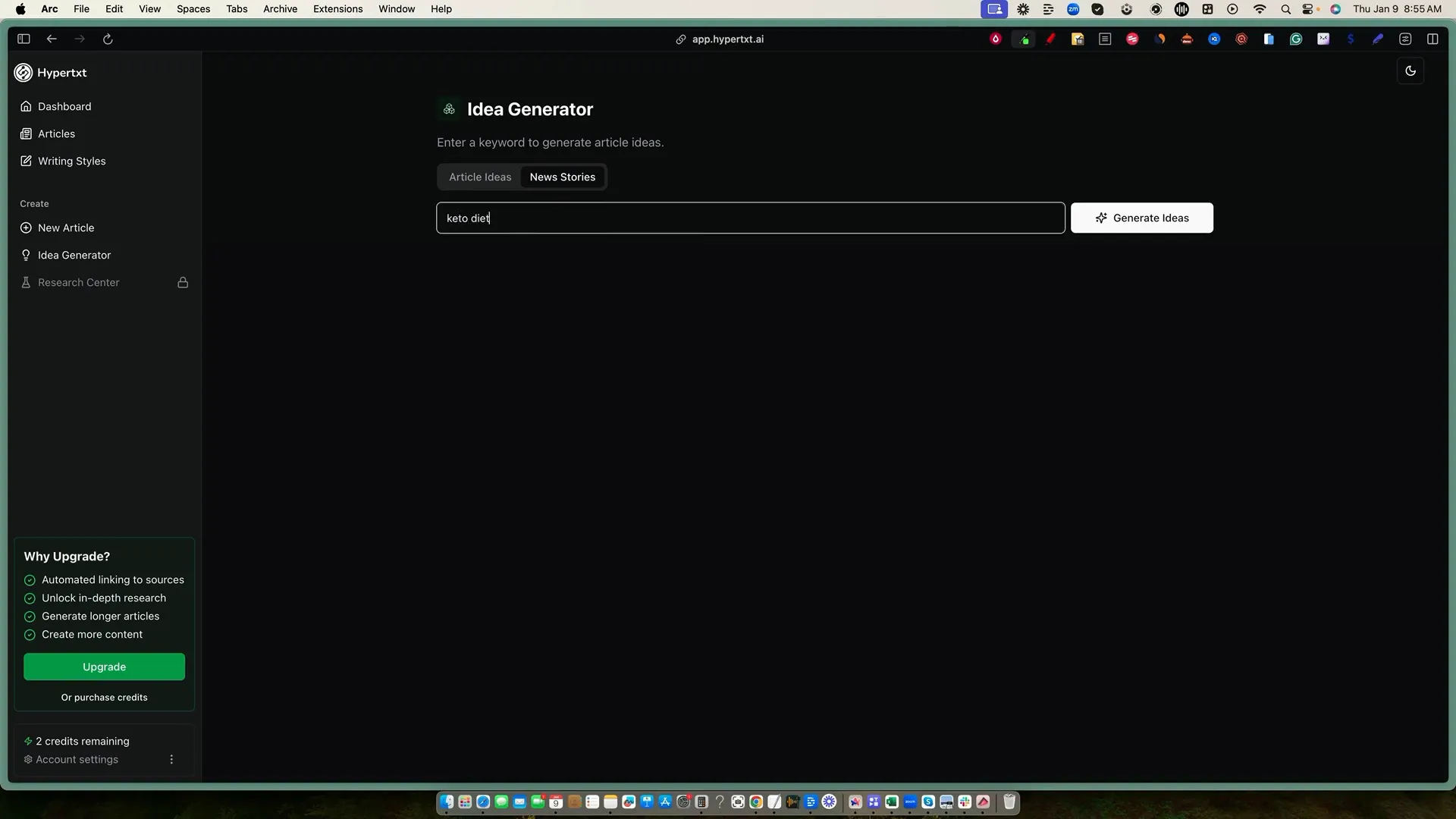
The process was smooth, and the AI generated content quickly. The title was captivating, and the insights provided were both compelling and well-researched. It’s fascinating to see how the AI can pivot from technical subjects to lifestyle topics without skipping a beat.
Reviewing the Keto Diet Article
Upon reviewing the generated keto diet article, I was impressed by the depth of information presented. The opening lines grabbed my attention, discussing the potential 24% reduction in mortality rates for those on the ketogenic diet. This angle is not only informative but also engaging, making it relevant to a broad audience.
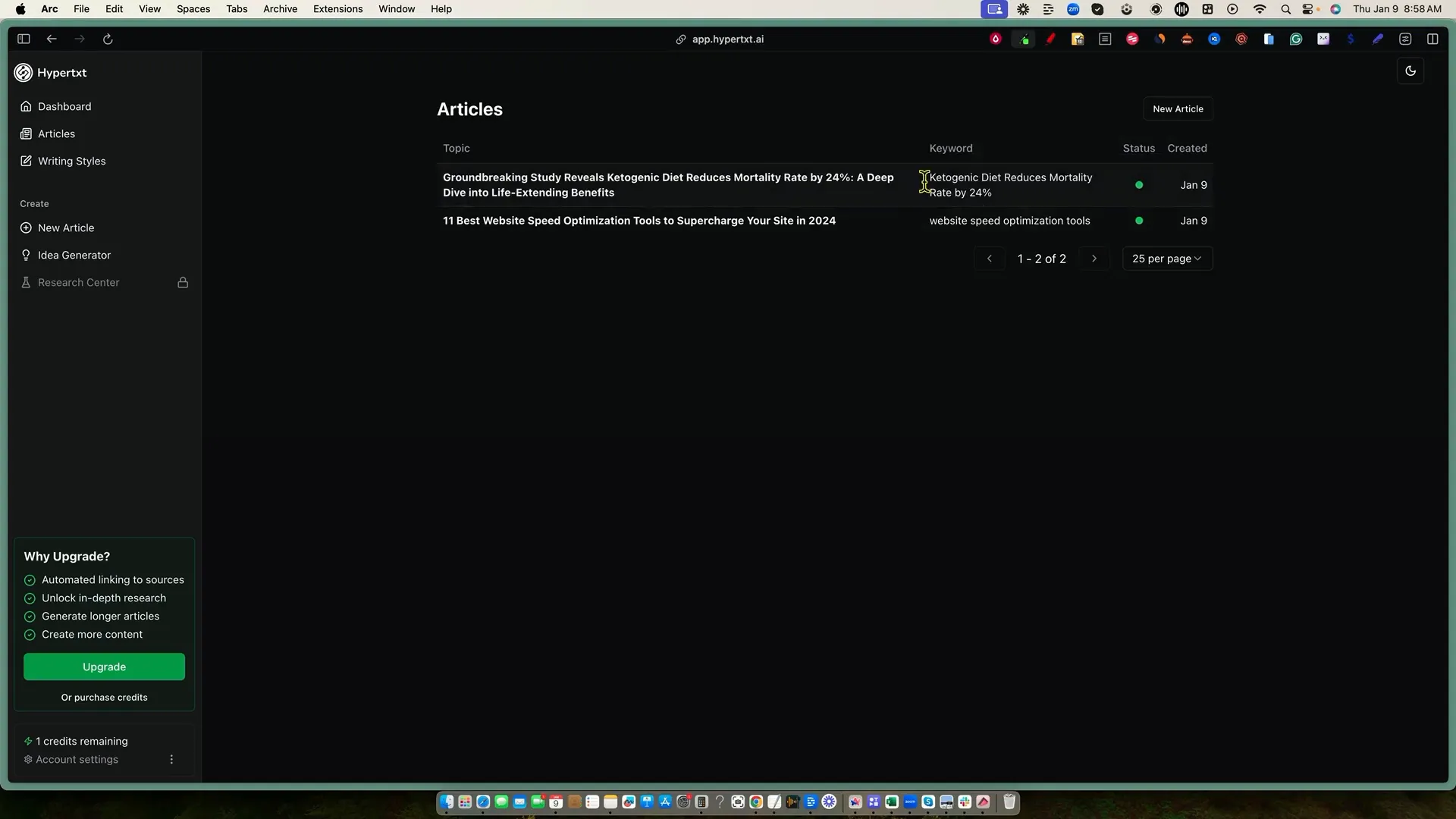
What stood out was the quality of writing. The AI managed to present complex information in a digestible format, which is a significant achievement. Short paragraphs and clear subheadings helped break down the content, making it easy to follow.
Final Thoughts and Recommendations
Overall, my experience with the Hypertxt AI writing software has been quite positive. The tool excels in generating well-researched, engaging content across various topics. While there are some areas for improvement, such as the editing capabilities and readability scores, the potential is evident.
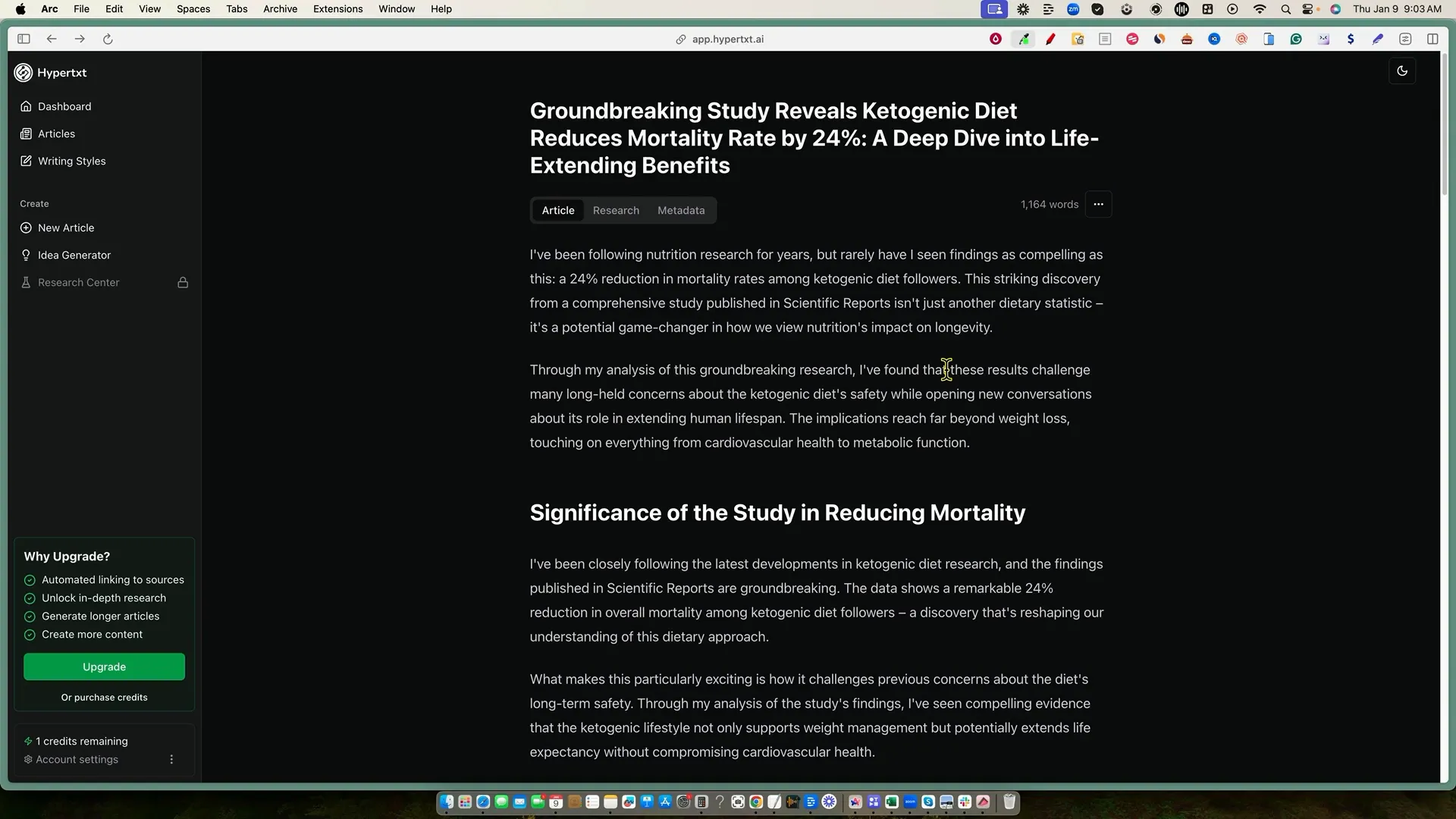
If you're looking for a reliable AI writing tool that can produce high-quality content efficiently, I highly recommend giving Hypertxt a try. With its unique features and user-friendly interface, it’s a solid choice for anyone serious about content creation. Don't forget to take advantage of the promotional offers to get started!
